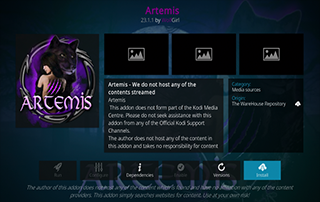
This article presents the Artemis Kodi Add-on, an extremely popular extension for streaming movies, TV shows, cartoons, and more.
Recommended IPTV Service Providers
Is Artemis Kodi Add-on secure? Is Artemis Kodi Add-on legal? What channels does Artemis Kodi Add-on provide? These questions and more will be addressed in this article.
We are concerned about the legality of Artemis as it is not available in Kodi’s official repository, and this could be a red flag. The extension is situated in The Warehouse Repository.
Artemis is a Kodi Movie Add-on offering movies, TV shows, and other VOD content for streaming. Unfortunately, Artemis does not offer free live tv (IPTV) channels.

Important Note: This add-on works only with Real-Debrid and other premium debrid services to offer the highest quality streaming links.
As it can’t be added from the official Kodi repository, this add-on must be acquired from a third-party provider as detailed in the tutorial below.
NOTE: If Kodi is not installed on your device, you can follow the tutorial below to install the latest stable release.
How to Set Up Kodi on Firestick
Artemis Kodi can be set up on any Android-powered device, including the Amazon Firestick, Fire TV, Fire TV Cube, NVIDIA Shield, and more.
The sections within this add-on include Movies, TV Shows, My Movies, My TV Shows, Anime, Tools, Premium Services, and more.

The Artemis Kodi add-on does not provide any options for live streaming.
If you are interested in viewing live tv on any device, we recommend checking our updated list of IPTV Services.
If you are unfamiliar with IPTV services, IPTV stands for “Internet protocol television,” which delivers live television over the Internet.
Guide: Setting Up IPTV for Live TV
There are numerous Kodi add-ons available, and Artemis is one of the top choices.
Below, you’ll find details about this Kodi Add-on, including installation instructions, its features, categories, and more.
Is Artemis Kodi Add-on Safe?
Before installing this add-on, it is recommended to scan its repository URL using VirusTotal.
Here are the scan results screenshot.
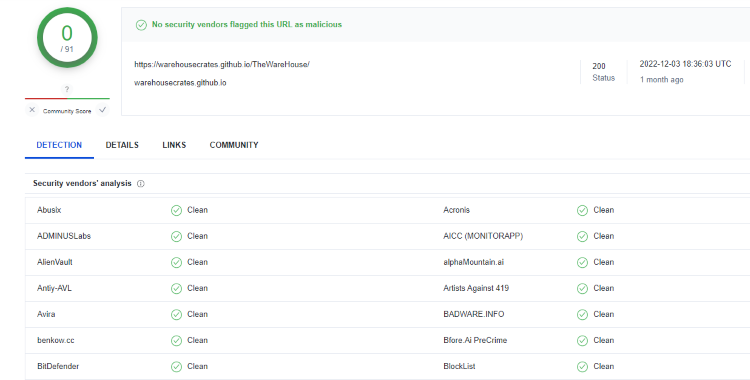
VirusTotal did not detect any suspicious files or malware within the Artemis repository URL.
Nevertheless, it remains crucial to safeguard ourselves when streaming content from this unverified third-party add-on.
During setup, Kodi alerts users that these third-party Add-ons will have access to personal data stored on our device.

The most effective way to protect yourself when using the Artemis Kodi add-on is by using a VPN.
Next, let’s walk through the steps to install the Artemis Kodi Add-on through their repository.
How to Install Artemis Kodi Add-on
1. After installing Kodi on your device, open Kodi and click the Settings icon.

2. Select System.
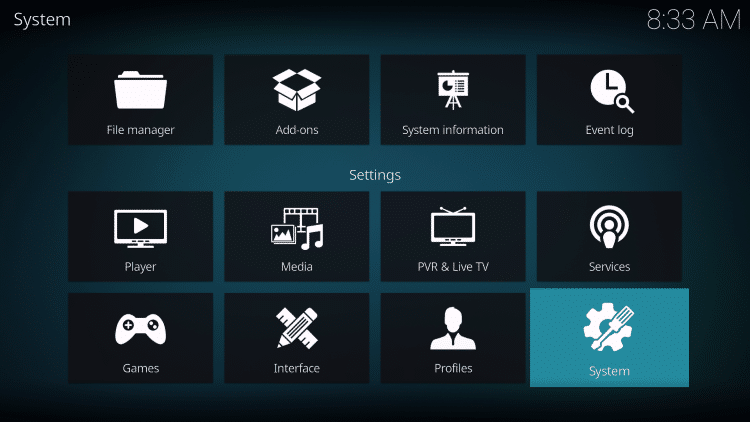
3. Hover over the Add-ons section and enable Unknown sources.
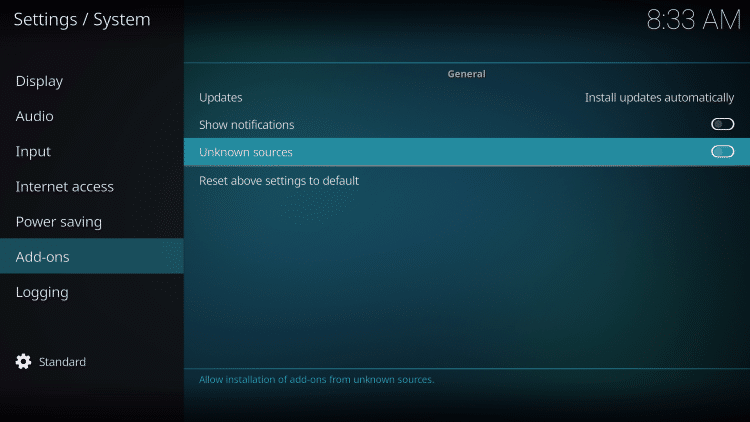
4. Read the warning message and click Yes.
This serves as a reminder to use a VPN when running these unverified, third-party Kodi add-ons such as Artemis.
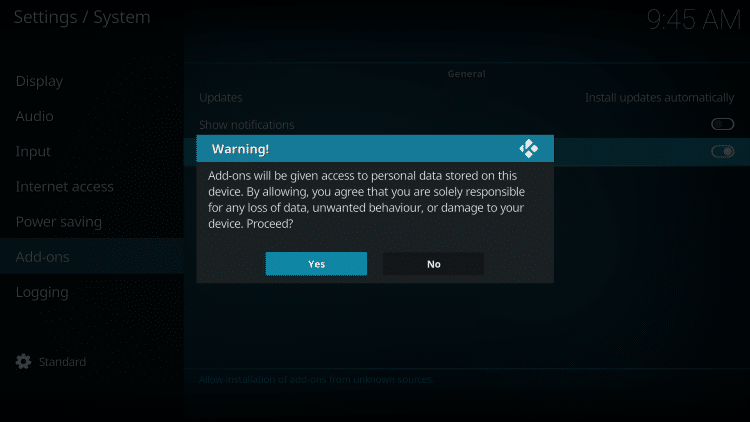
5. Next, click the back button on your remote and select File manager.
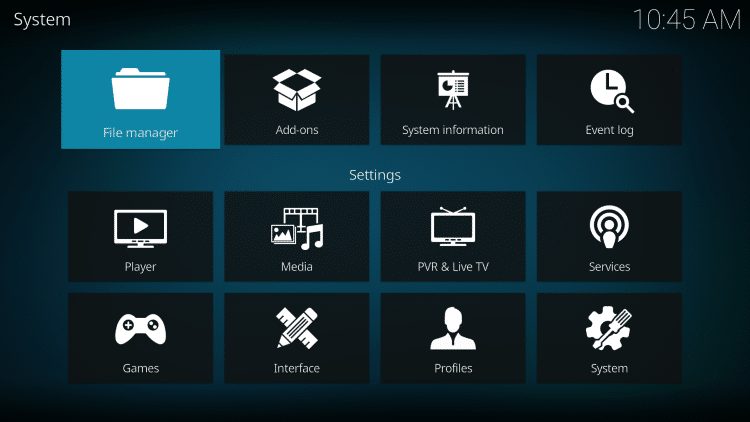
6. Click Add source.
