
The steps below illustrate the process for installation and usage of DuplexPlay IPTV on Firestick/Fire TV, Android, and other compatible devices.
Recommended IPTV Service Providers
DuplexPlay IPTV is a widely-used IPTV Player employed for streaming live channels. Numerous users merge this app with live TV services and free M3U playlists to enrich their streaming experience.
Upon installing this live TV app on your device, you can easily utilize your preferred IPTV service!
DuplexPlay IPTV is a live TV player that requires an M3U URL from your existing IPTV provider to generate a playlist.
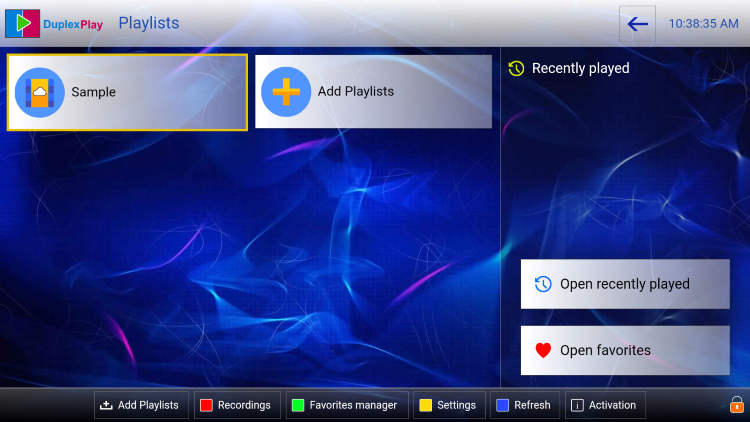
As most IPTV services provide login information through M3U URLs, DuplexPlay IPTV is a great choice for playback.
Upon acquainting with the user interface of DuplexPlay IPTV, you will observe that it offers quicker navigation compared to other applications.
Other renowned IPTV players comprise IPTV Smarters Pro, TiviMate, iMPlayer, Perfect Player APK, XCIPTV, Smart IPTV, Lenox, IPTV Extreme, and others.
CRITICAL: We highly recommend using a VPN with these IPTV players when associating with unverified providers. For complete details, visit the link below.
Due to the unavailability of this live TV player in the Amazon App Store, it is essential to sideload it onto your Fire TV device using the Downloader app. Moreover, you can also install this live TV app within Aptoide TV.
Installation of DuplexPlay IPTV on Firestick/Fire TV
1. Obtain the Downloader app from your App Store (Amazon or Google Play) and activate Apps from Unknown Sources in your device settings.
If you haven’t done this already, please refer to the tutorial below for a simple walkthrough.
Guide: Installing Downloader App
2. Initiate Downloader
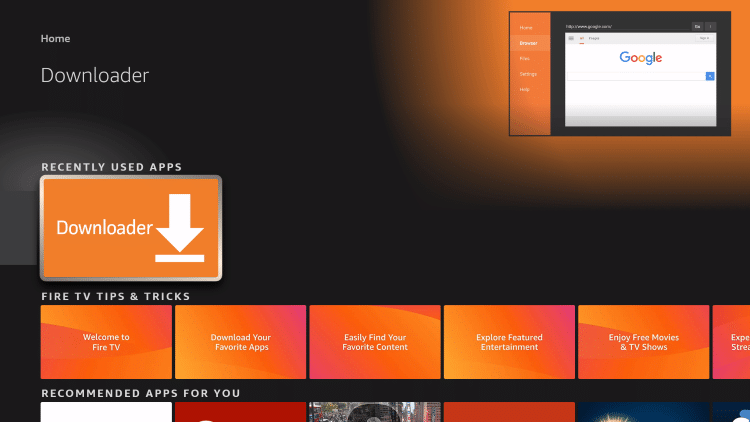
3. Click Allow
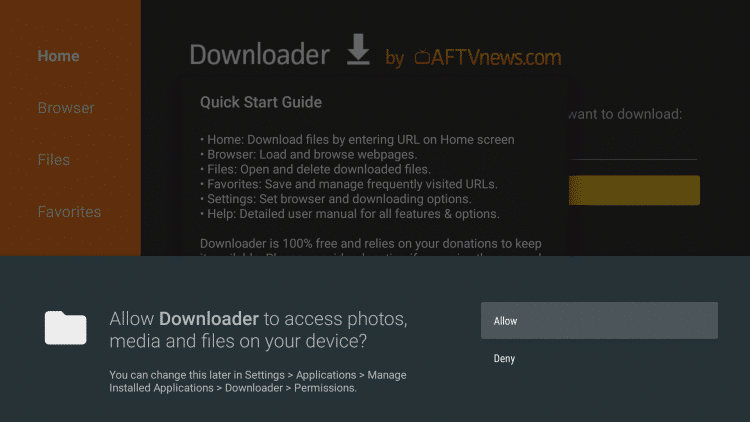
4. Click OK
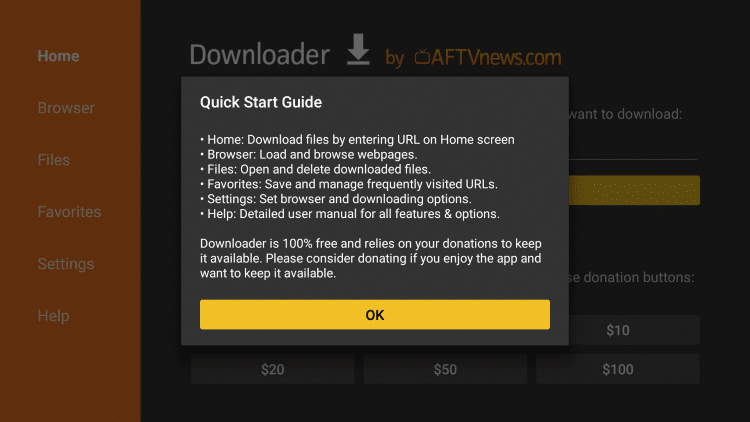
5. Tap the URL box
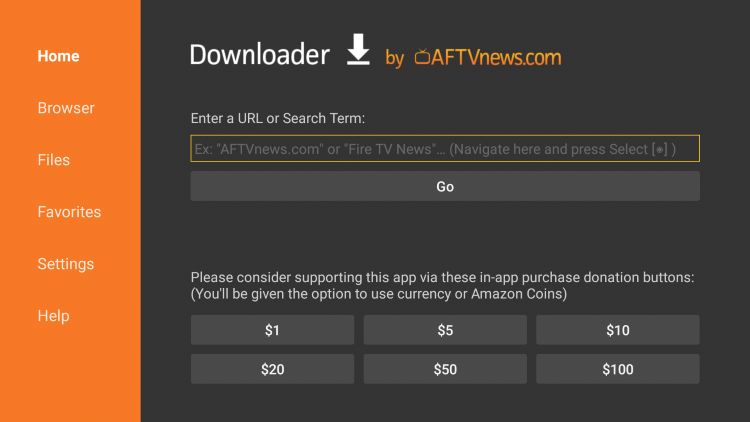
6. Insert the following Downloader code and tap Go – 75701
- This directs to an official source where you can find the DuplexPlay APK
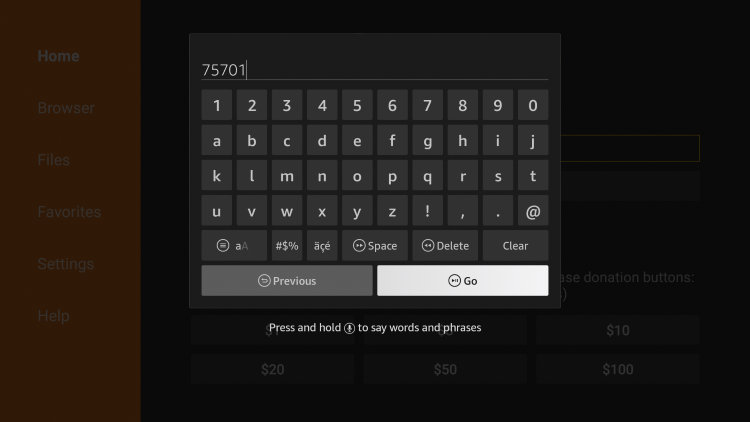
7. Tap Download APK.
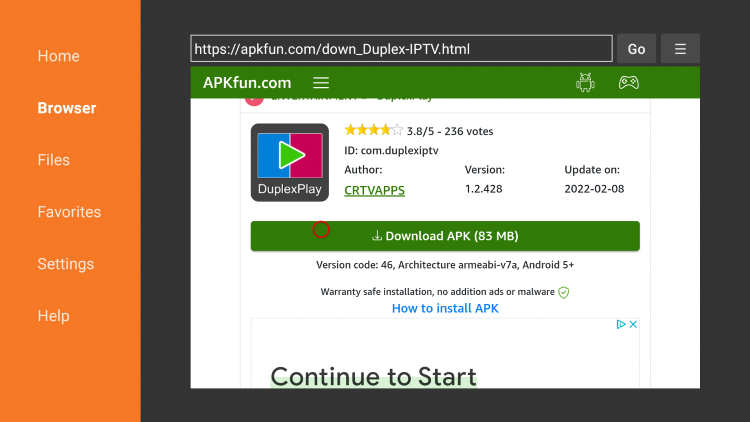
8. Await app installation.
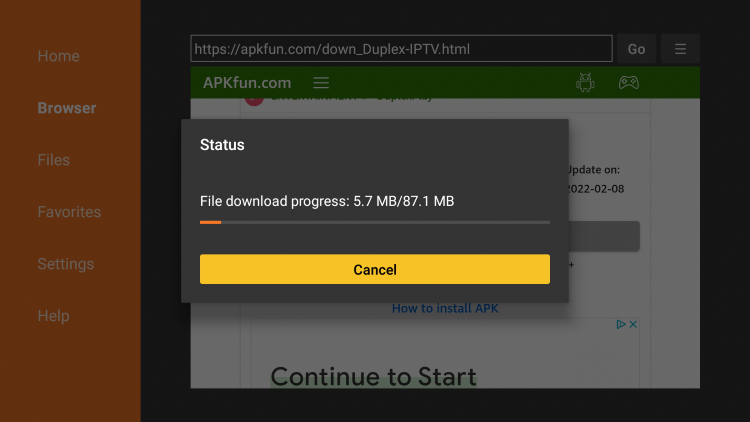
9. Tap Install.
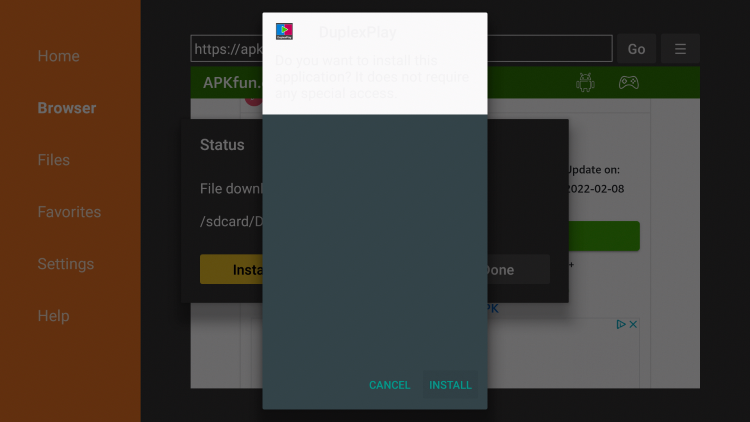
10. Tap Open or Done.
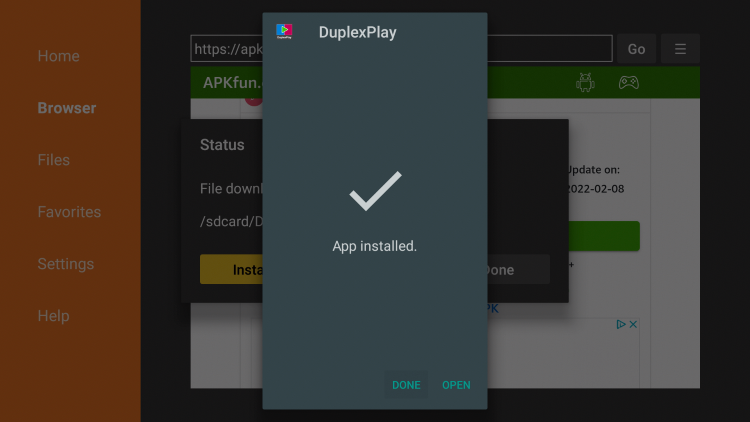
11. Launch the DuplexPlay IPTV APK and wait a few seconds for the app to commence.
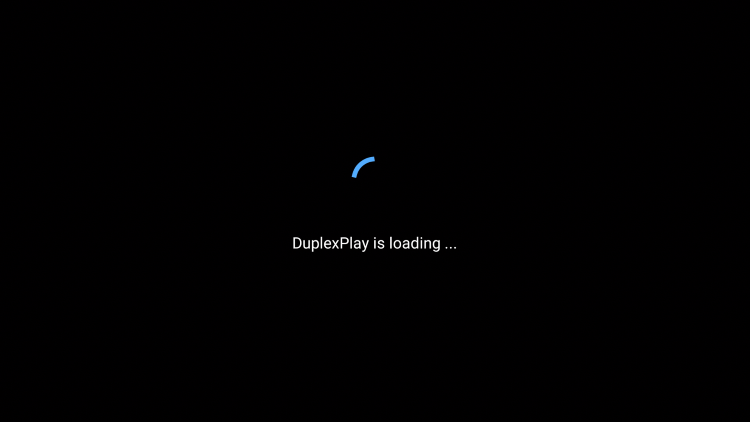
12. Tap OK.
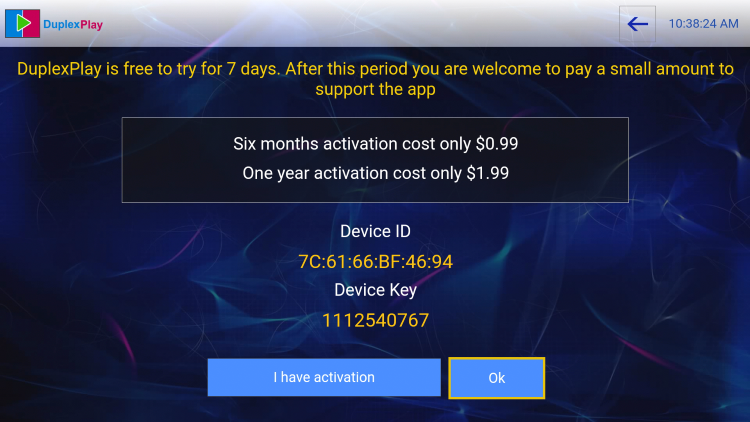
13. To add a playlist from the home screen, tap Add Playlists.
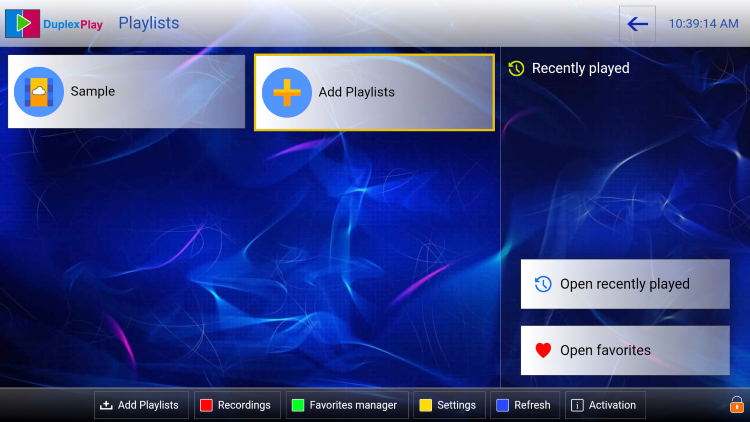
14. Tap Add Playlist URL.
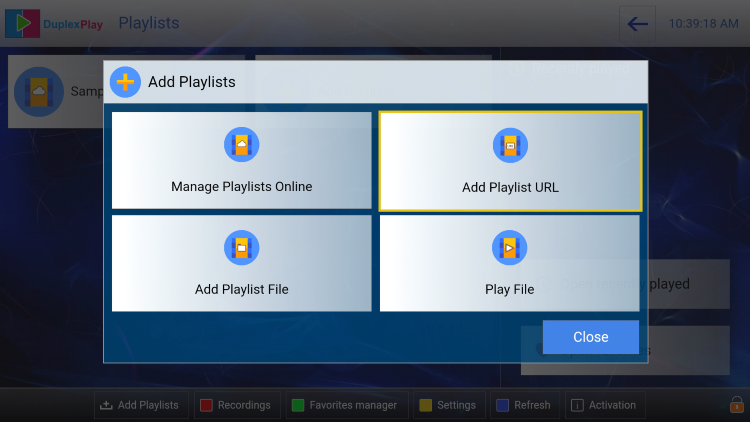
15. Enter any M3U playlist URL and tap Save.
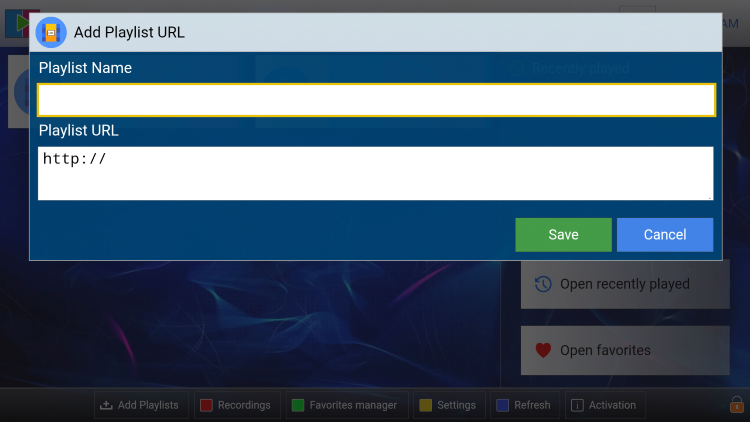
That’s it! You have successfully installed the DuplexPlay IPTV player.
DuplexPlay IPTV Information & Features

DuplexPlay IPTV is a renowned IPTV Player compatible with nearly all IPTV Services supporting an M3U URL format.
This app provides various customizable configurations including video player, security, parental control, backup, mapping, and general settings.
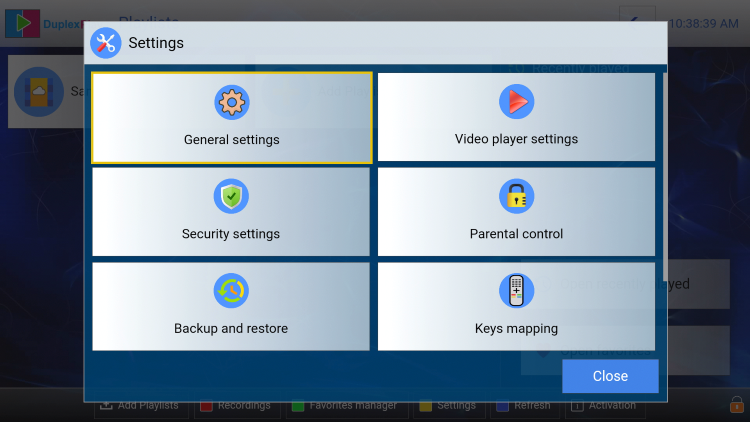
Upon configuration, the app delivers a user-friendly interface with extensive customization options.
Overall, if you utilize an IPTV service on a Firestick/Fire TV or Android device, DuplexPlay IPTV is a superb companion for improved streaming capabilities!
For additional IPTV tutorials/reviews, explore our popular resources below:
Frequently Asked Questions
DuplexPlay IPTV Explanation
DuplexPlay IPTV is a popular IPTV player that enhances the
