
This guide illustrates the procedure for setting up EVDTV on Firestick/Fire TV, Android, and various gadgets.
Recommended IPTV Service Providers
EVDTV is a favored IPTV Player used to stream live channels. Numerous users integrate EVDTV with live TV services and complimentary M3U playlists to enrich their streaming experience.
By having EVDTV on your device, you can effortlessly employ your favored IPTV service!
EVDTV is a live TV player that requires the M3U URL of your current IPTV provider to generate a playlist.
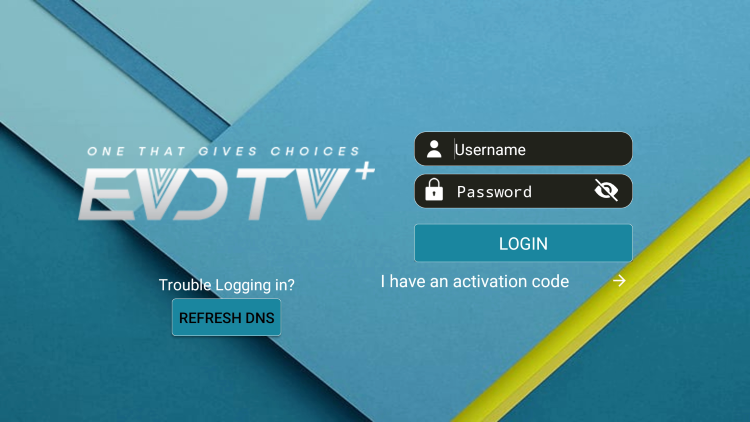
As most IPTV services provide login credentials via M3U URL, EVDTV is an excellent option for playback.
Upon mastering the navigation of the EVDTV user interface, you’ll find it to be more efficient than other applications.
IMPORTANT: We strongly suggest using a VPN with these IPTV players when pairing with unverified providers. Refer to the link below for more details.
Due to EVDTV’s unavailability in the Amazon App Store, it needs to be side-loaded onto your Fire TV device using the Downloader app.
The steps outlined below demonstrate how to install EVDTV utilizing an Amazon Firestick Max. This identical process is applicable to all versions of the Amazon Firestick, Fire TVs, and Fire TV Cube.
The Amazon Firestick is the most prevalent device for live TV because of its budget-friendly cost and unlocking capabilities.
How to Install EVDTV on Firestick/Fire TV
1. Get and install the Downloader app from your App Store (Amazon or Google Play) and enable Apps from Unknown Sources in your device’s settings.
If you haven’t done this yet, please refer to the following tutorial for a step-by-step guide How to Install the Downloader App.
2. Initiate the Downloader app.
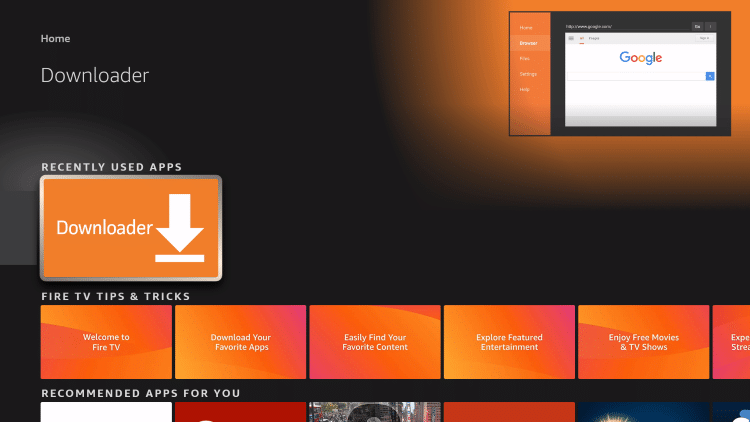
3. Click “Allow”.
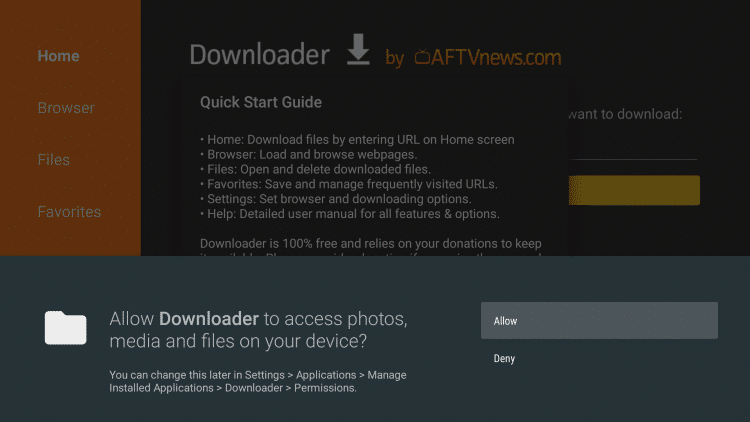
4. Click “OK”.
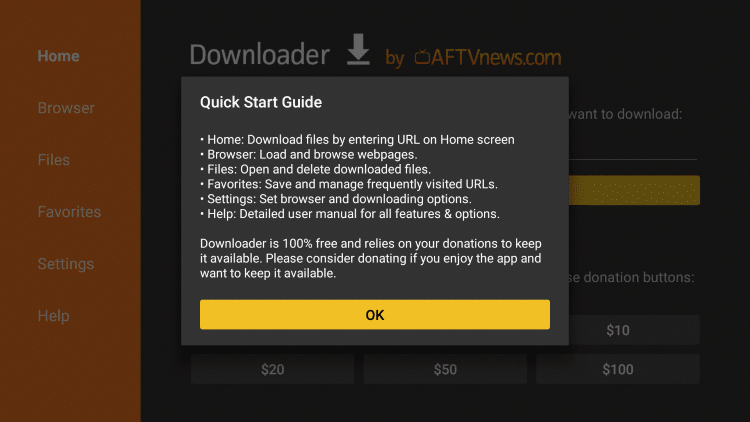
5. Click the URL box.
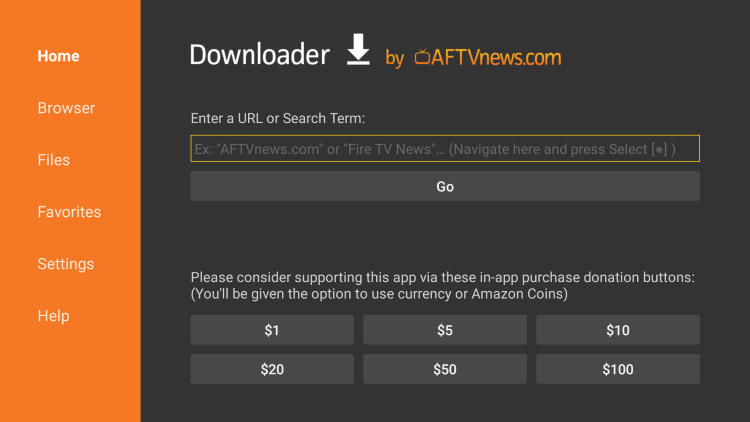
6. Insert the provided Downloader code and click “Go” – 435261
- This will redirect you to the official source for the EVDTV app.
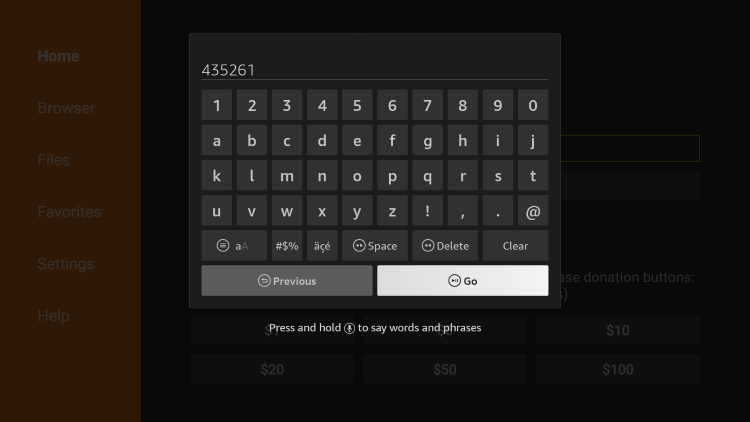
7. Wait for the app to install.
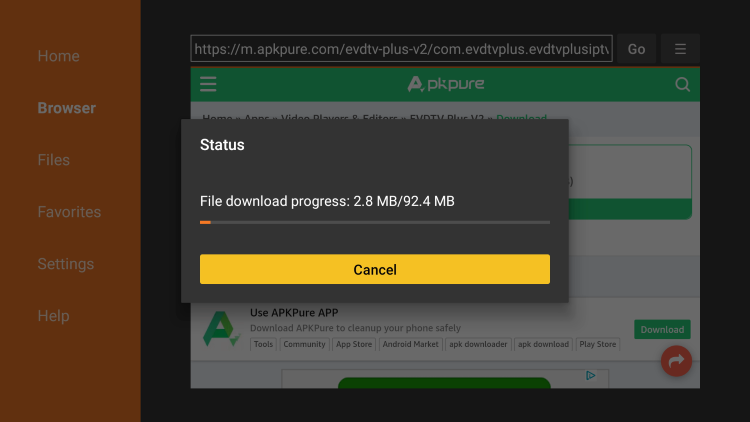
8. Click “Install”.
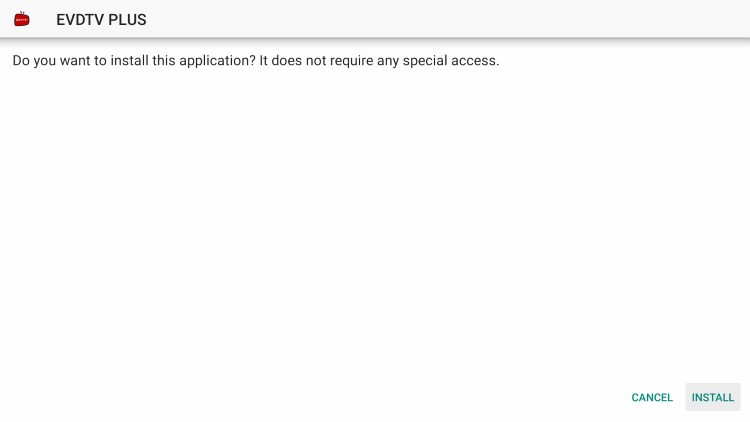
9. Click “Open” or “Done”.
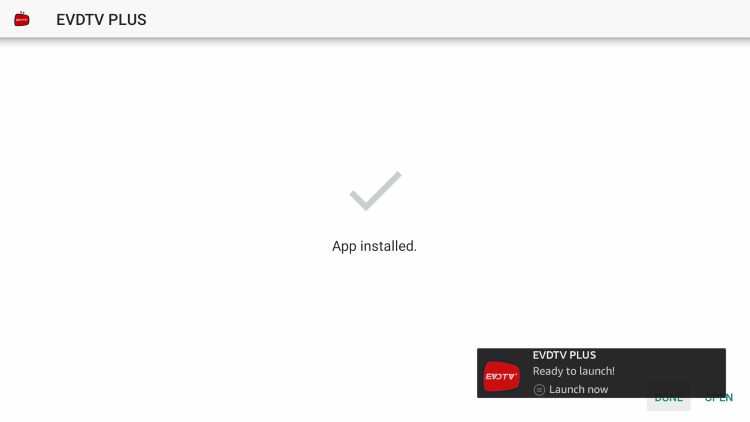
10. Launch the EVDTV app and wait a few seconds for it to load.

11. That’s it! You can now log in with your current account or register using an activation code.
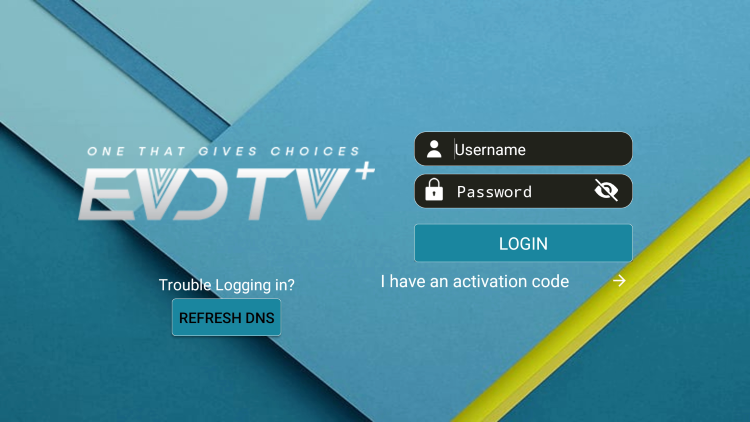
Installation of the EVDTV IPTV player is now complete!
EVDTV Information & Features

EVDTV is a widely recognized IPTV Player that works with nearly all IPTV Services that offer an M3U URL.
This application also provides users with options to record, add external players, customize their favorite channels, and more.
Once EVDTV has been configured, you will enjoy a user
