2023/09/fsmc-kodi-build13.png” alt=’Wait one or two minutes for the Funswizard Add-on installed message to appear.’ width=”750″ height=”422″ srcset=”https://iptvknowledge.com/wp-content/uploads/2023/09/fsmc-kodi-build13.png 750w, https://iptvknowledge.com/wp-content/uploads/2023/09/1_fsmc-kodi-build13-300×169.png 300w” sizes=”(max-width: 750px) 100vw, 750px” />
Recommended IPTV Service Providers
21. To complete the installation of the FSMC Kodi build, return to the home screen and follow the steps below.
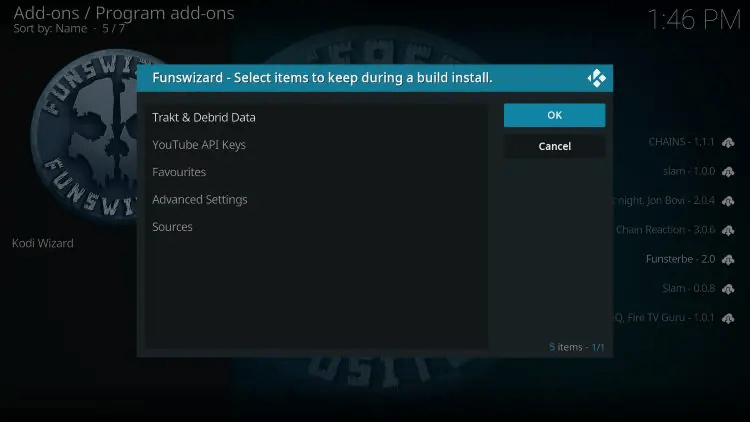
22. Select Add-ons.

23. Click the Install from repository option.
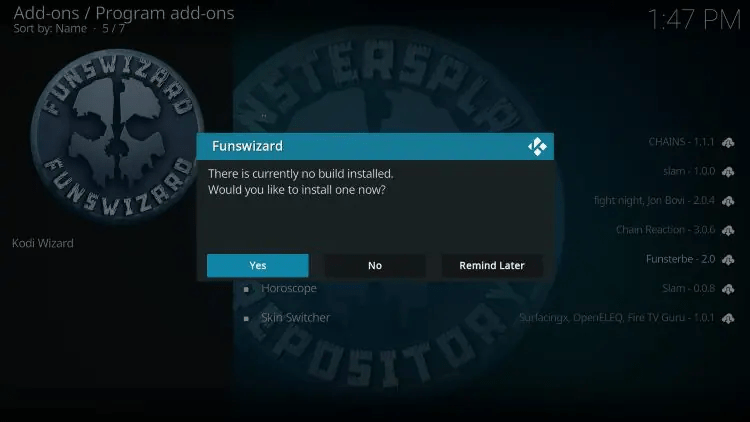
24. Select the Funsters Repository.
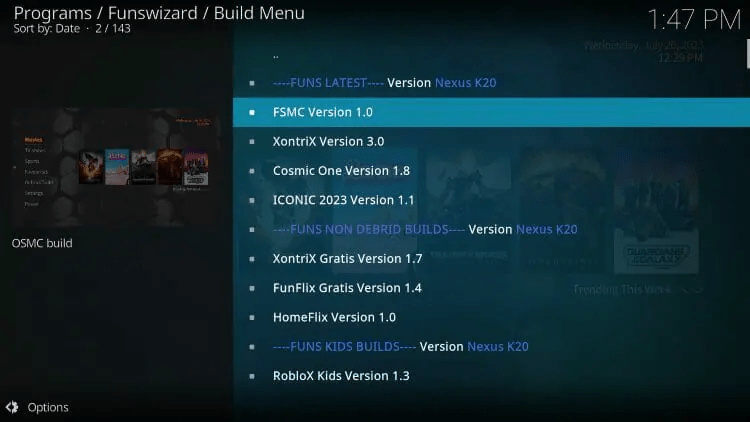
25. Choose Program add-ons.
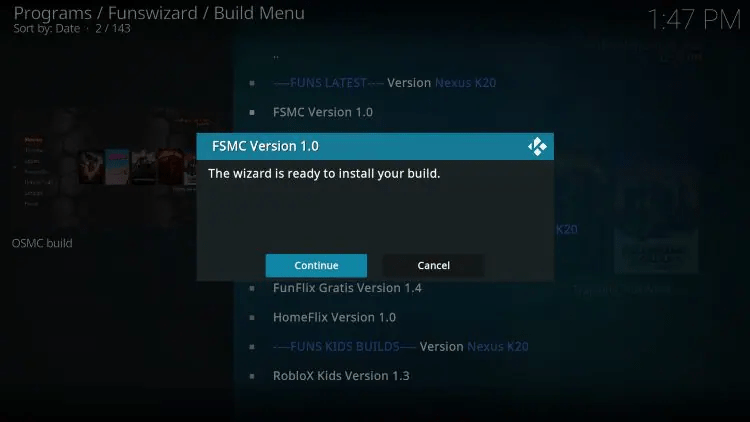
26. Click Funswizard.
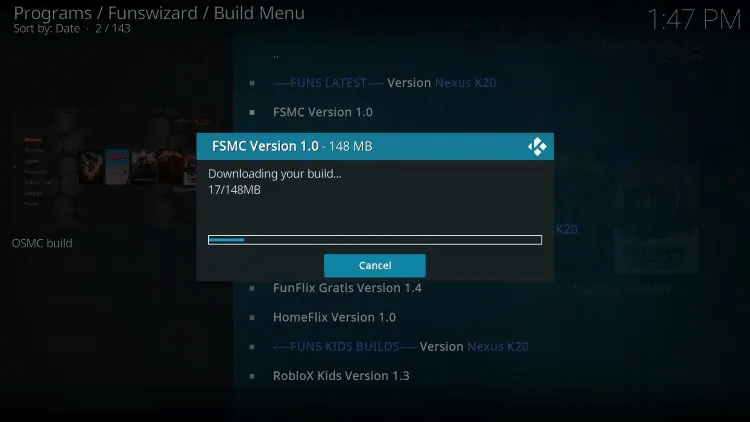
27. Click Install.
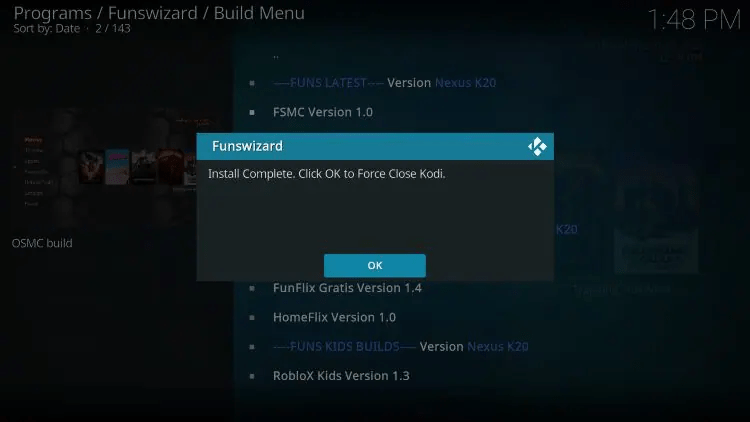
28. Wait one or two minutes for the Funswizard Add-on installed message to appear.
29. Return to the home screen once everything has been successfully installed to access the FSMC Kodi build.
If you have any questions about installing the FSMC Kodi build on Firestick, you can reach out to our team with your inquiries.
In summary, we have provided you with a comprehensive tutorial on how to install the FSMC Kodi build. This build is popular among cord-cutters for its wide range of content and user-friendly interface.
It’s important to use a VPN when utilizing unverified third-party builds like FSMC to protect your privacy and data.
Are Kodi Builds Legal?
Yes, Kodi builds are legal to use, but there are precautions to consider when using third-party builds.
“Unverified and third-party Kodi builds and add-ons may require access to your personal data, so it is essential to use a VPN for due diligence,” echoed a Kodi representative.
There are numerous third-party builds and add-ons available that pose potential risks to user privacy and security.
If you choose to use these third-party builds, ensure that you’ve taken the necessary steps to safeguard your privacy and data.
Frequently Asked Questions
- What is the FSMC Kodi Build?
- What Content does the FSMC Kodi Build have?
- What is a Kodi Build?
- Is this Kodi Build Free?
- What devices can this Kodi Build be installed on?
If you would like more information about the FSMC Kodi build or have any other questions, feel free to reach out to us for assistance.
