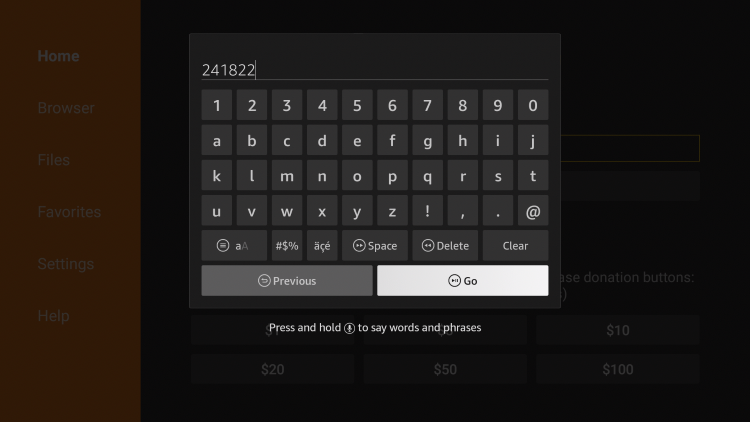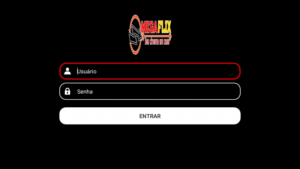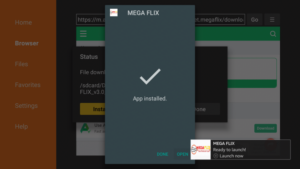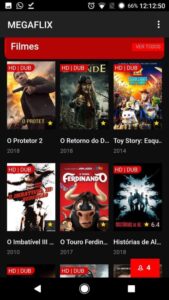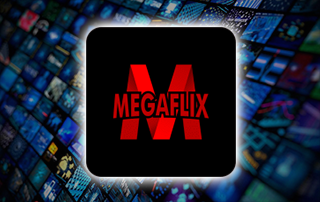
This tutorial is a detailed walkthrough on how to set up the GetFlix APK on Firestick/Android device, and an assessment of its features, configurations, and more.
Recommended IPTV Service Providers
GetFlix is a streaming app that provides a broad selection of complimentary movies, TV shows, documentaries, and more.
Several viewers merge GetFlix with IPTV services as certain live TV suppliers lack comprehensive VOD content.
Similar to Cinema HD, this app is greatly favored by individuals who Jailbreak their Firesticks.
It’s important to note that GetFlix is particularly favored among Spanish-speaking users, having gained high ratings on the Google Play Store in Brazil and other Latin regions.
Comparable to Cine Vision V4, another broadly known app in Spanish-speaking nations.
This app offers diverse categories such as entertainment, comedy, family, action, adventure, horror, documentaries, anime, and more.
It is feasible to set up this streaming app on any Android-driven device, like the Amazon Firestick, Fire TV, Fire TV Cube, NVIDIA Shield, and more.
Note: This APK is principally tailored for Android mobile devices and tablets.
With a multitude of streaming apps and services accessible, GetFlix is recognized as one of the most popular substitutes for conventional VOD packages.
Is GetFlix APK Safe?
Prior to setting up, it’s recommended to inspect the official Android APK installation file of GetFlix using VirusTotal.
Scanning results are provided below:
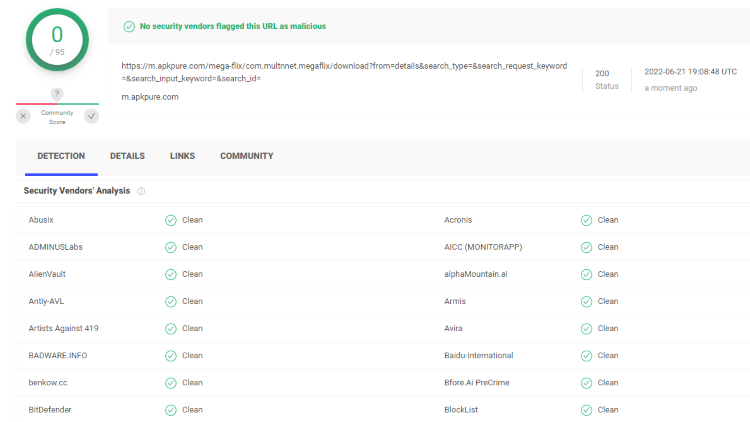
According to VirusTotal, no suspicious files or malware were detected in the GetFlix APK file.
Nonetheless, it is highly recommended to use a VPN for additional security when streaming content from this third-party app. For more details, visit the link below:
Instructions for this free streaming app, covering installation procedures, categories, configurations, and more, can be found below.
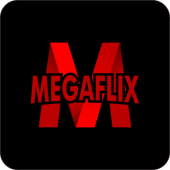
GetFlix Highlights
- A 100% complimentary streaming app
- Extensive collection of free movies and TV series
- Optimized for Android mobile devices and tablets
- VPN-friendly
- Appeals to Spanish-speaking users
- Compatible with Firestick/Fire TV and Android devices
- User-friendly installation using Downloader
- Customizable settings
- Easy management of favorites
Screenshots
How to Install GetFlix APK on Firestick/Android
GetFlix APK can be set up on numerous well-known streaming devices.
This encompasses the Amazon Firestick, Fire TV, NVIDIA Shield, Android TV Boxes, Chromecast, Android phones, tablets, and any device operating on the Android OS.
To set up GetFlix APK, you must first install Downloader on your device. See our guide below for more information on how to set up Downloader.
How to Install Downloader App for Sideloading
Following the installation of the Downloader app, proceed with the steps below to install GetFlix on Firestick/Fire TV and Android devices.
This streaming app can also be located in multiple codes on Applinked, Unlinked, or FileSynced.
1. Initiate the Downloader app.
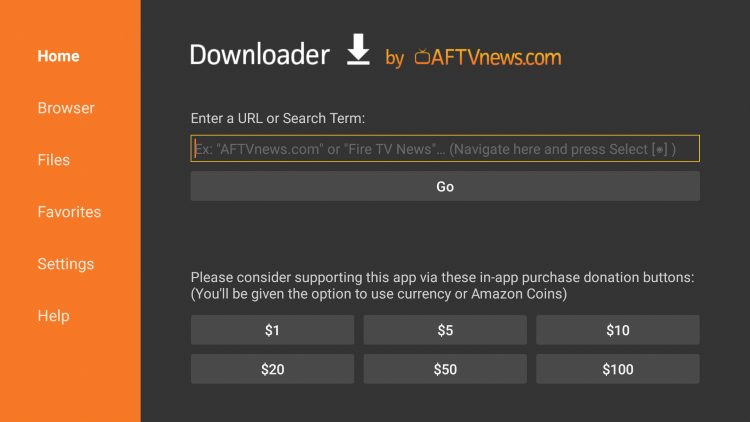
2. Enter the following Downloader code: 241822, and then click Go.
- This is the official source of the GetFlix APK for Firestick