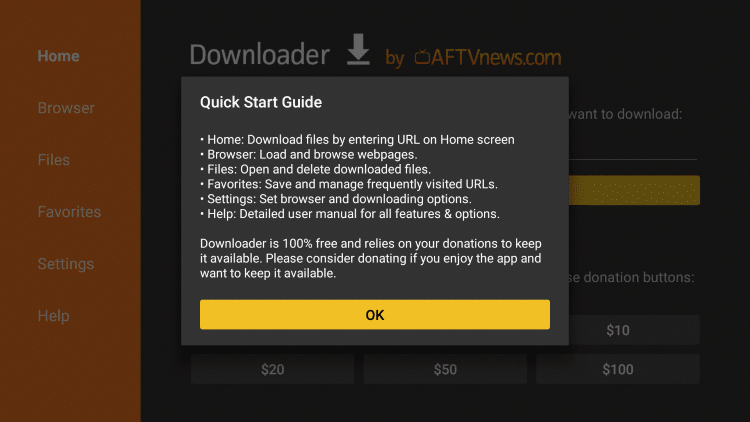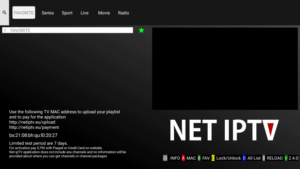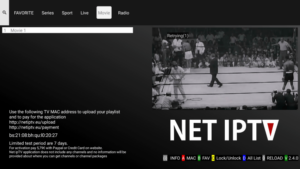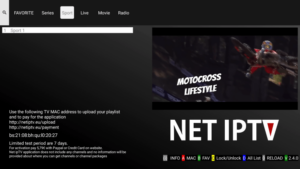This post showcases the process of setting up Net IPTV APK on Firestick/Fire TV, Android devices, and other platforms.
Recommended IPTV Service Providers
Net IPTV APK is one of the Top IPTV Players available currently. A multitude of users pair Net IPTV with IPTV services and no-cost M3U playlists to enrich their streaming experience.
By having Net IPTV on your device, you can effortlessly utilize your preferred IPTV service by uploading M3U URL playlists.
This app is designed to be an IPTV player requiring an M3U URL from your existing IPTV provider to craft a playlist.
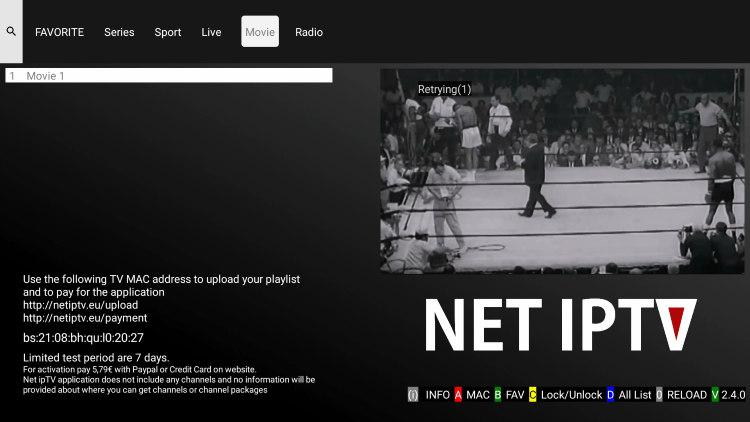
When most IPTV services provide login credentials via M3U URL, Net IPTV APK stands out as an excellent choice for playback.
Once you are acquainted with the Net IPTV user interface, you will observe that it might present faster navigation than other programs.
Some other prominent IPTV players encompass IPTV Smarters Pro, TiviMate, iMPlayer, Perfect Player APK, XCIPTV, Smart IPTV, Lenox, and others.
NOTE: It is highly advised to employ a VPN with these IPTV players when connecting with unverified providers. For additional details, click the link below.
Because Net IPTV APK is not available in the Amazon App Store, it must be sideloaded onto your Fire TV device using the Downloader app.
The next few steps elucidate the installation of Net IPTV on an Amazon Firestick Lite. These steps are also applicable to all Amazon Firestick models, Fire TVs, and Fire TV Cube.
If you are using an Android device such as the NVIDIA Shield, Chromecast, Tivo Stream 4K, Android TV Boxes, phones, or tablets, the app can be downloaded from the Google Play Store.
If you are utilizing iOS devices, this app is also available in the Apple App Store.
Is Net IPTV Safe?
Prior to downloading and setting up the Net IPTV app, it is recommended to scan the official URL with VirusTotal.
The official URL for this IPTV service is netiptv.eu.
Consult the screenshot of the VirusTotal scan results displayed below.
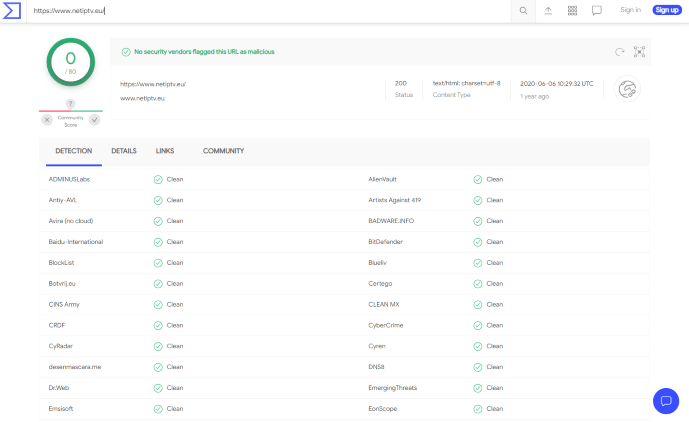
The VirusTotal scan did not detect any malicious viruses/malware on the Net IPTV website URL.
However, it is still advisable to take precautions when using an unverified IPTV service.
Screenshots
How to Install Net IPTV on Firestick/Fire TV
1. Obtain the Downloader app from your App Store (Amazon or Google Play) and enable installation from Unknown Sources in your device settings.
If you haven’t done this yet, please refer to the tutorial below for a step-by-step guide.
How to Install the Downloader App
2. Open the Downloader app
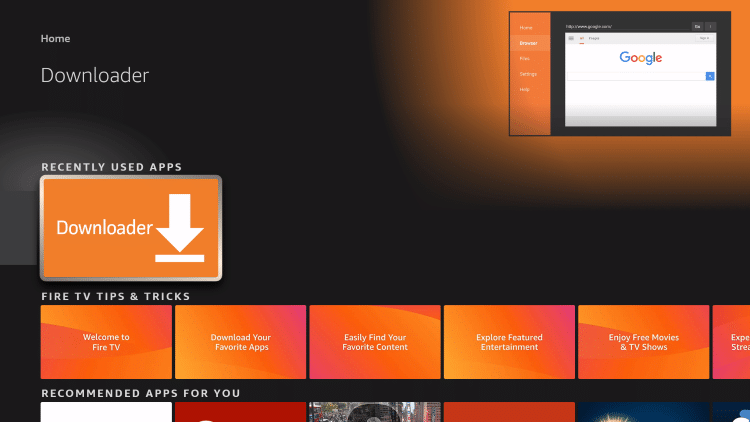
3. Click on Allow
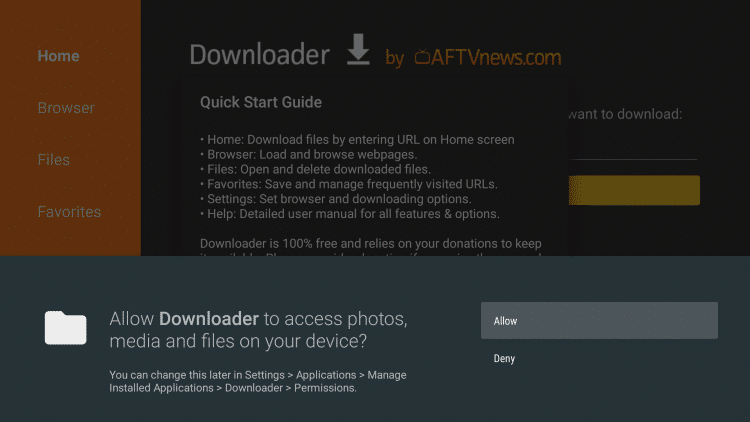
4. Click OK