30183 size-full” src=”https://iptvknowledge.com/wp-content/uploads/2023/09/Odyssey-Kodi-Build-12.png” alt=’Click Chains Build Wizard.’ width=”750″ height=”422″ srcset=”https://iptvknowledge.com/wp-content/uploads/2023/09/Odyssey-Kodi-Build-12.png 750w, https://iptvknowledge.com/wp-content/uploads/2023/09/1_Odyssey-Kodi-Build-12-300×169.png 300w” sizes=”(max-width: 750px) 100vw, 750px” />
Recommended IPTV Service Providers
19. Press Install.

20. Select Odyssey Kodi Build from the list and press continue.
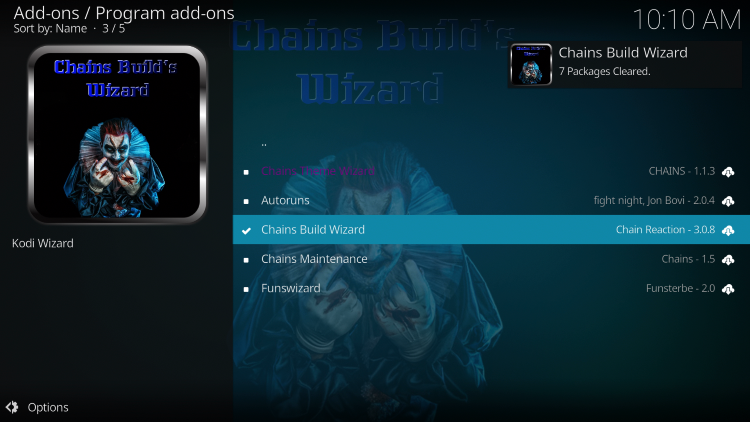
21. Select Fresh Install to reset Kodi and install the build.
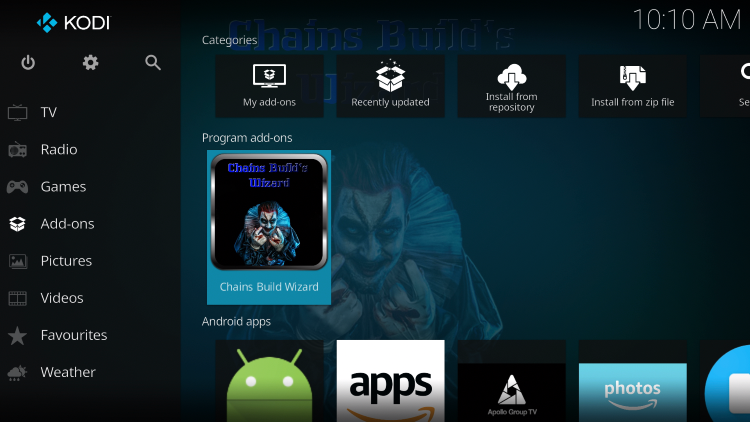
22. Click Continue.
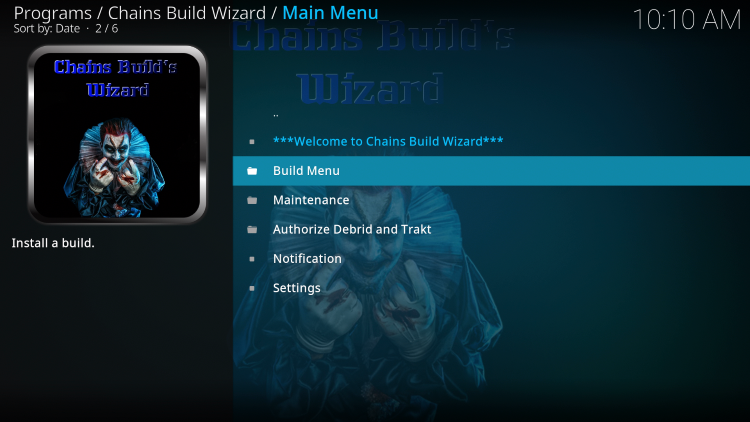
23. Wait for the build to download and install.
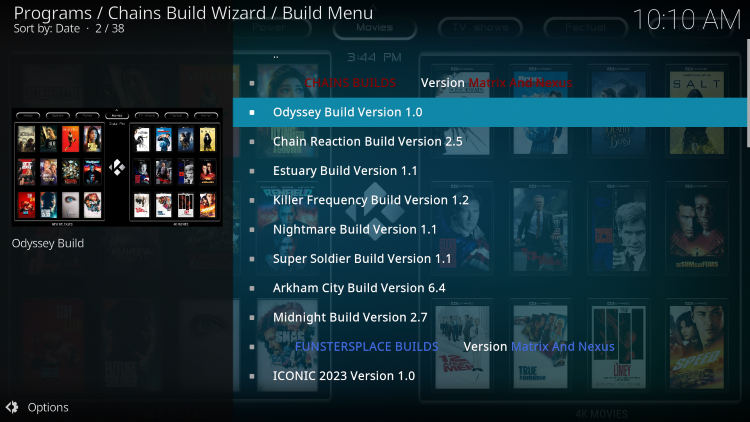
24. Click Force close if necessary.
