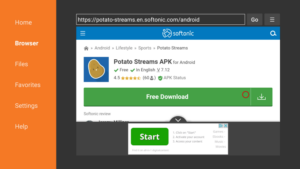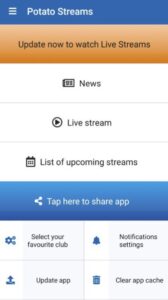Want to watch some live sports streaming? This extensive guide will guide you through the steps to install and utilize Potato Streams APK on your Firestick or Android device. It will also cover the accessible channels, configurations, and much more.
Recommended IPTV Service Providers
Potato Streams APK is an exceptional free streaming application that offers a wide range of choices for live sports streaming.
These sports categories include Football, Basketball, Soccer, Baseball, Boxing, MMA, and various others.
This IPTV app can be effortlessly installed on any Android-powered device, including the Amazon Firestick, Fire TV, Fire TV Cube, NVIDIA Shield, and more.
Given its impressive features and functionality, we’ve included this app in our list of Best Free IPTV Apps.
If you’re new to IPTV services, IPTV stands for “Internet protocol television,” which simply means watching live television via the Internet.
For a beginner’s guide to IPTV, check out What is IPTV? – Beginner’s Guide to IPTV.
IMPORTANT: We highly recommend using a VPN when accessing unverified IPTV apps/services. To learn more about VPNs, click on the link below.
Below, you’ll find all the information you need about this incredible free sports app, including installation instructions, available channels, categories, settings, and more.

Potato Streams APK Highlights
- Enjoy 100% free streaming
- Access hundreds of live sports streams
- VPN-friendly
- Compatible with Firestick/Fire TV and Android devices
- Simple installation process using APK on Downloader
- Customizable settings
Screenshots
Installation of Potato Streams APK on Firestick/Android
Potato Streams APK can be set up on various popular streaming devices.
These devices include the Amazon Firestick/Fire TV, NVIDIA Shield, Android TV Boxes, Chromecast, Android phones, tablets, and any other device running the Android operating system.
Please note that this app does not provide an M3U URL like other IPTV services. Hence, you cannot use this app with IPTV Players such as IPTV Smarters, TiviMate, Perfect Player, and others.
To install Potato Streams APK on your device, you must first install Downloader. For more information, refer to our comprehensive guide on How to Install Downloader App for Sideloading.
After successfully installing the Downloader app, follow the steps below to install Potato Streams APK on your Firestick/Fire TV or Android device.
NOTE: Please be aware that this app is currently experiencing issues. We recommend exploring our Best IPTV Services Page for more reliable alternatives.
1. Launch the Downloader app.
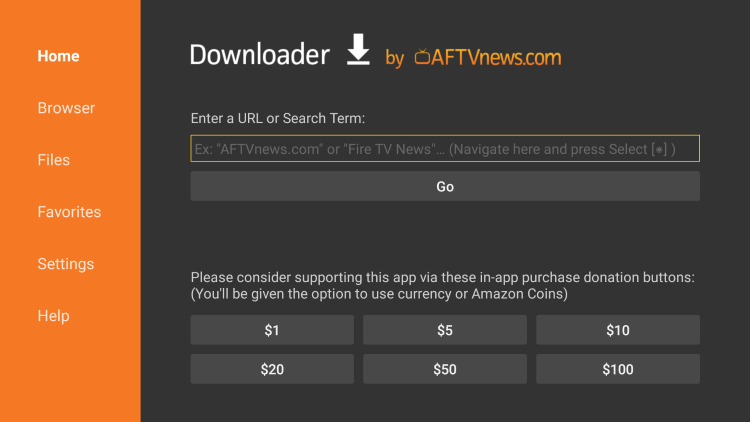
2. Enter the following URL: https://potato-streams.en.softonic.com/android and click Go.
- This is the official source of Potato Streams APK.
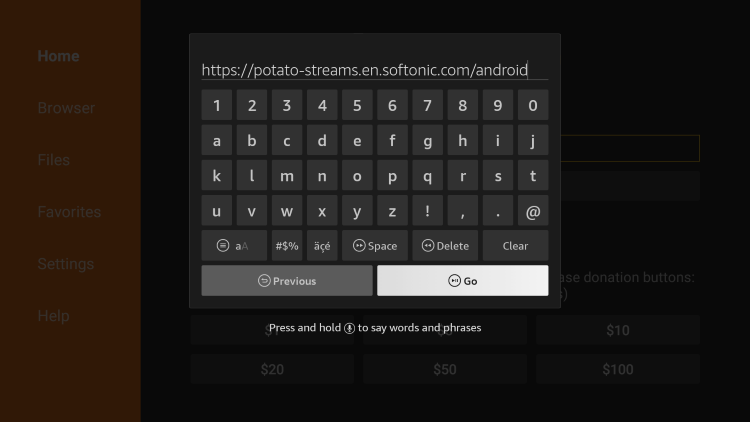
3. Scroll down and click Free Download.
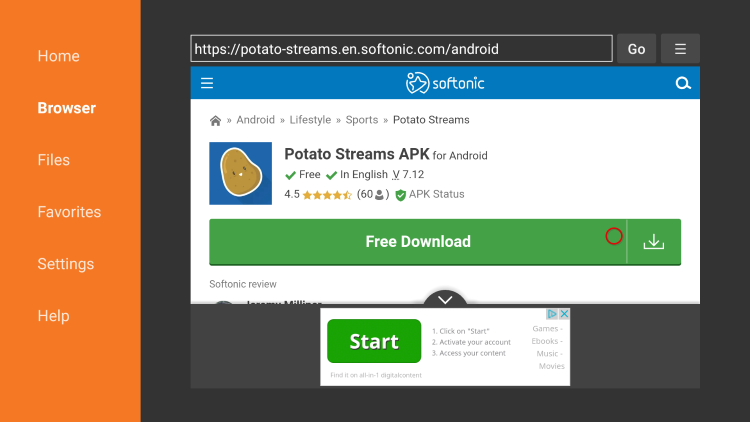
4. Click Free APK Download.
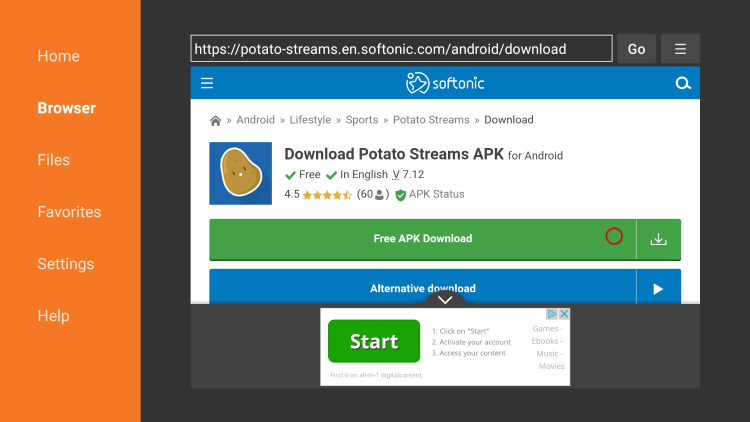
5. Wait for the app to download.