
This guide illustrates the procedure of setting up SoPlayer TV on Firestick/Fire TV, Android, and other gadgets.
Recommended IPTV Service Providers
SoPlayer is one of the well-received IPTV Players used for streaming live channels.
Many users connect this app with live TV services and free M3U playlists to enrich their streaming experience.
By utilizing this live TV application on your gadget, you can simply indulge in your preferred IPTV service!
Installation Guide: SoPlayer on Firestick – Video Tutorial
Below, you will find a video guide and a screenshot guide for installing the latest version of SoPlayer on Firestick.
SoPlayer is a live TV player that necessitates an M3U URL from your existing IPTV provider to set up a playlist.
Since most IPTV services deliver login details through M3U URL, SoPlayer is an exceptional choice for playback.
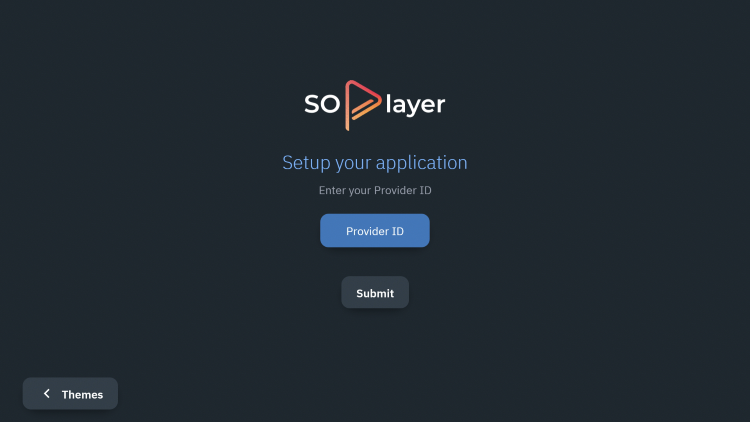
Once you become accustomed to the SoPlayer user interface, you’ll find it more navigable than other applications.
IMPORTANT: We highly recommend using a VPN when using these IPTV players with unverified providers. For more information, see the link below.
