
In this guide, we will illustrate the process of installing SS IPTV APK on Firestick, Fire TV, Android, and other devices.
Recommended IPTV Service Providers
SS IPTV is a widely-used IPTV Player employed for streaming live channels. A large number of users pair this application with live TV services and free M3U playlists in order to enrich their streaming experience.
Having this live TV application on your device allows you to effortlessly use your favorite IPTV service!
SS IPTV is a live TV player that necessitates an M3U URL from your existing IPTV provider to generate a playlist.
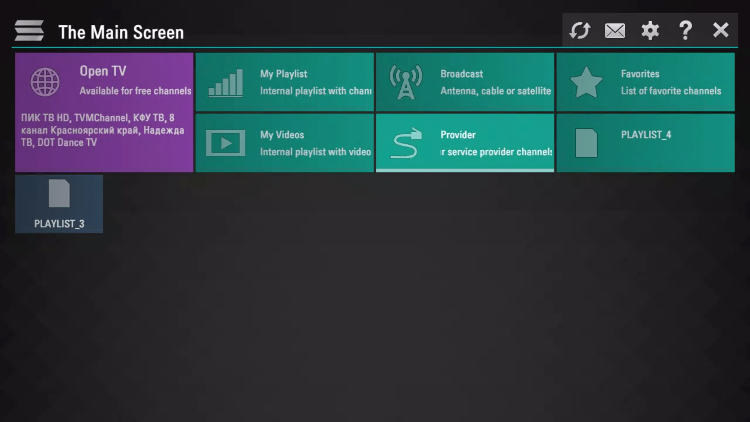
Considering that the majority of IPTV services provide login information through an M3U URL, SS IPTV is an excellent option for playback.
Once you are acquainted with the SS IPTV user interface, you will observe that it is more effective to navigate compared to other applications.
Other frequently used IPTV players comprise IPTV Smarters Pro, TiviMate, Smart IPTV, Lenox, IPTV Extreme, and others.
IMPORTANT: We highly suggest using a VPN when using these IPTV players with unverified providers. For more information, visit the link below.
As this live TV player is unavailable in the Amazon App Store, it needs to be side-loaded onto your Fire TV device using the Downloader app.
The steps below demonstrate how to install SS IPTV using an Amazon Firestick Max. This same process is compatible with all models of the Amazon Firestick, Fire TVs, and Fire TV Cube.
Due to its affordability and jailbreaking capabilities, the Amazon Firestick is the most popular device for live TV.
