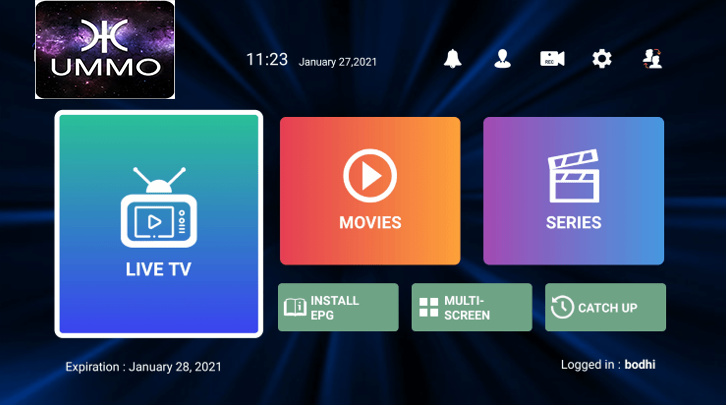This article explains how to configure Ummo Digital Internet Protocol Television on Firestick/Fire TV, and Android devices.
Recommended IPTV Service Providers
Ummo Digital is a popular IPTV Player used for streaming live channels. Many users combine this app with live TV services and free M3U playlists to improve their streaming experience.
With this live TV app on your device, you can easily make use of your preferred IPTV service!
Ummo Digital is a live TV player that requires an M3U URL from your existing IPTV provider to generate a playlist.
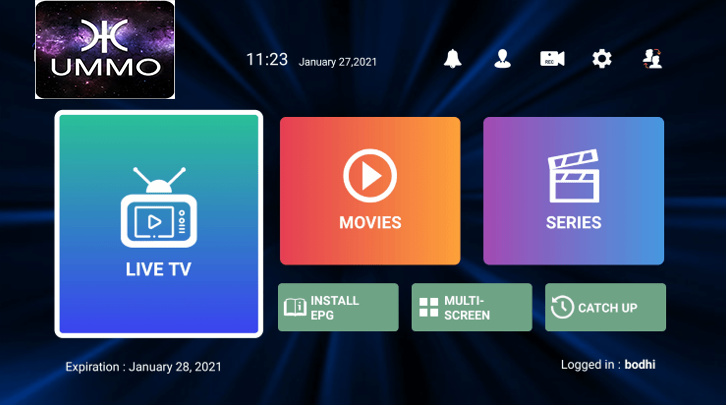
As most IPTV services provide login information via M3U URL, Ummo Digital is an excellent choice for playback.
After mastering the Ummo Digital user interface, you will find that it may be easier to navigate compared to other programs.
NOTE: It is highly advisable to use a VPN with these IPTV players when dealing with unverified providers. For more details, check out the link below.
Since this live TV player is not available in the Amazon App Store, it needs to be side-loaded onto your Fire TV device using the Downloader app.
The following steps demonstrate how to install this live TV player using an Amazon Firestick Max. This same process works on all models of the Amazon Firestick, Fire TVs, and Fire TV Cube.
The Amazon Firestick is the most widely used device for live TV due to its affordable price and capability to bypass restrictions.
How to Set up Ummo Digital Internet Protocol Television on Firestick/Fire TV
1. Install the Downloader app from your App Store (Amazon or Google Play) and enable Apps from Unknown Sources in your device settings.
If not done yet, refer to the tutorial below for guidance through this simple process.
2. Open Downloader
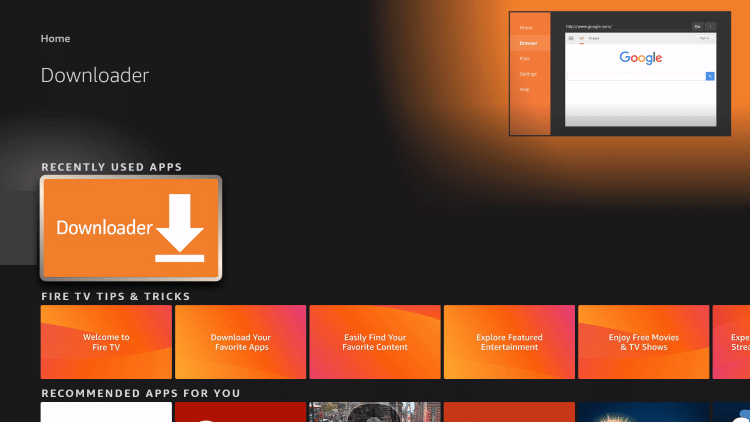
3. Choose Allow
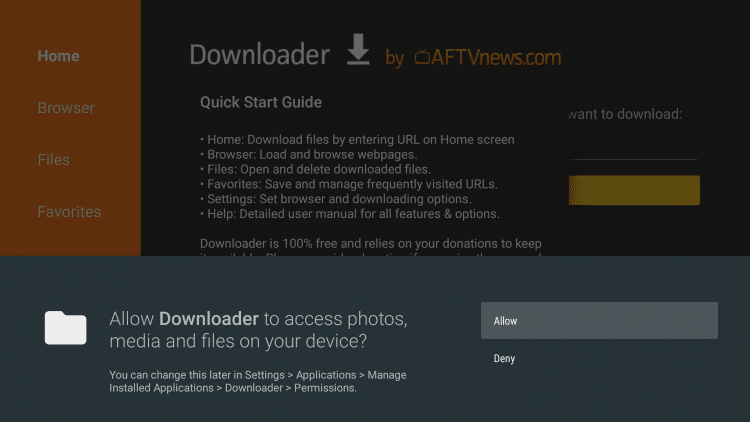
4. Select OK
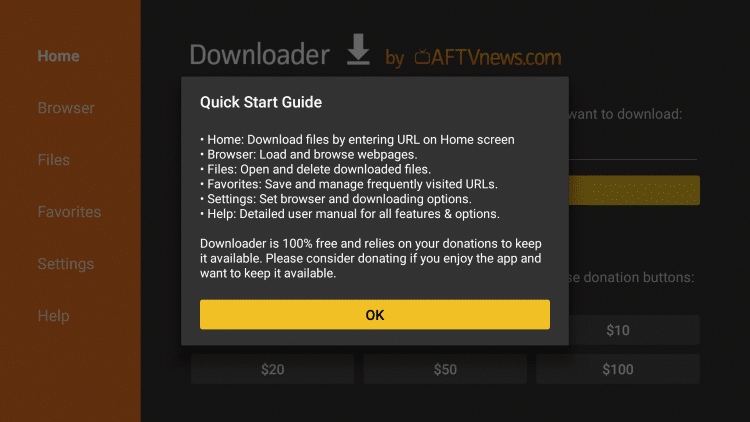
5. Tap the URL box
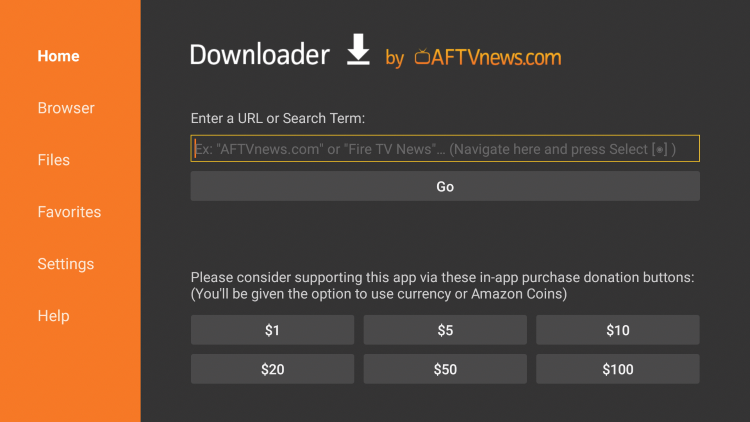
6. Enter the following Downloader code and click Go – 304423
- This directs to an official source for the Ummo Digital Internet Protocol Television APK
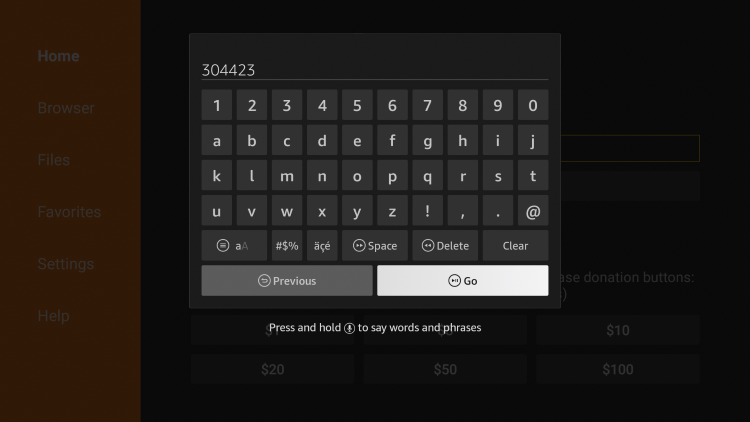
7. Wait for the app to install
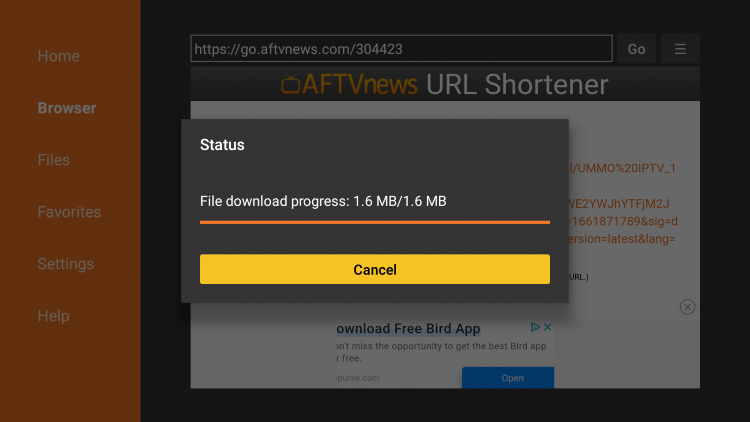
8. Click Install
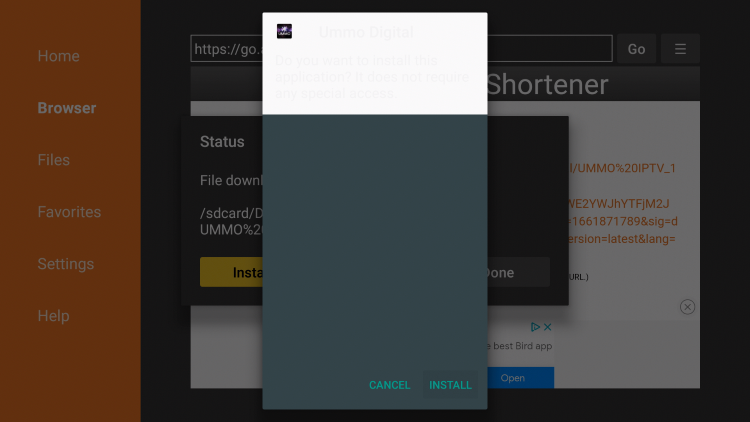
9. Tap Open or Done
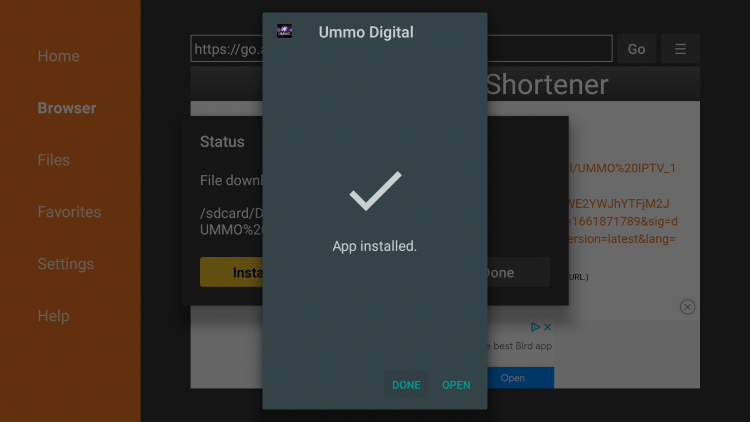
10. Start the IPTV player and you will be prompted to log in with your username and password
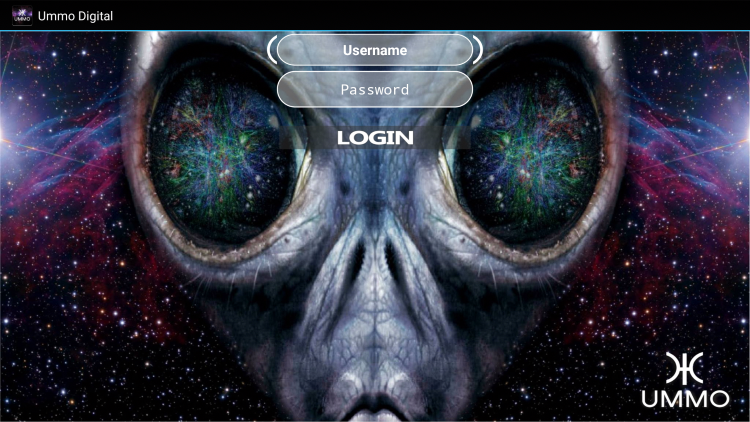
That’s all! The installation of the Ummo Digital Internet Protocol Television player is now complete.
Ummo Digital Internet Protocol Television Information & Features

Ummo Digital is a well-known IPTV Player that functions with nearly all IPTV Services offering an M3U URL.
This app also provides numerous settings that users can customize, including favorites, recording, external video players, and more.