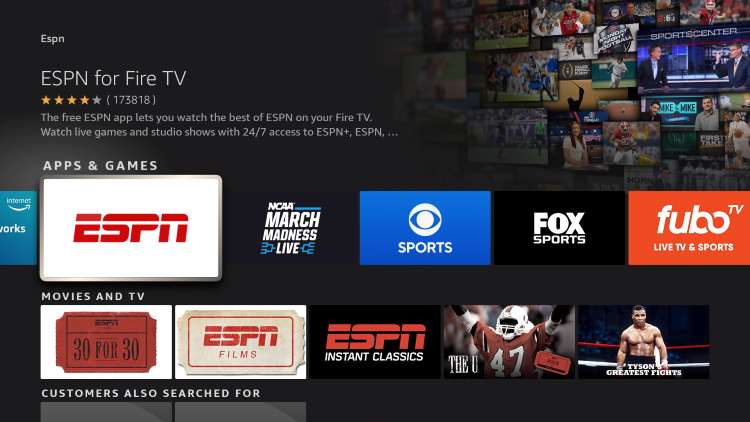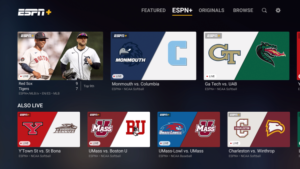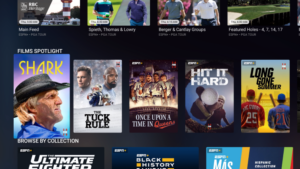This guide outlines how to experience ESPN Plus on Firestick and any Fire TV device.
Recommended IPTV Service Providers
ESPN Plus is among the most widespread sports streaming platforms and apps that you can install on any Firestick, Fire TV device, and more.
The Amazon Firestick is the most preferred streaming device for live TV services and sports apps due to its reasonable price and its ability to unlock the device.

Users can enjoy ESPN Plus on Firestick using the official ESPN app or any web browser.
ESPN Plus displays every UFC event, soccer, college football, baseball, golf, hockey, boxing, and significant PPV events.
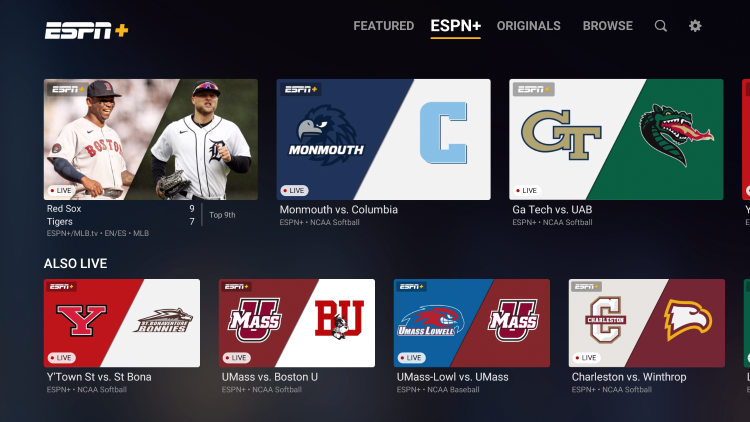
It also provides coverage of Dana White’s Contender Series, sports highlights, 30 for 30 shows, and original ESPN programming.
ESPN Plus is a paid service that currently presents the following payment options:
- $9.99/month for just ESPN Plus
- $99.99/year for just ESPN Plus
- $13.99/month for Disney Plus Bundle (ESPN Plus, Disney Plus, and Hulu)
To register for an account and learn more about the details of this service, you must visit the official ESPN Plus website.
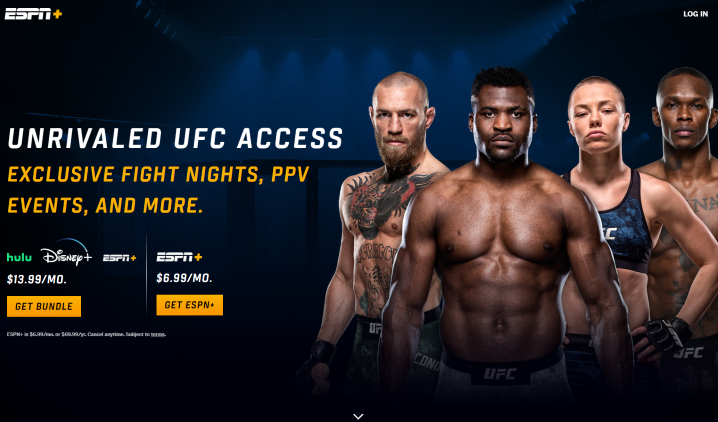
In the following guide, we will install ESPN Plus on an Amazon Firestick 4K.
However, this guide will also work for any variation of Firestick including Firestick Lite and Fire TV Cube.
For those using iOS or Android TV devices like the NVIDIA Shield, Tivo Stream 4K, or generic Android TV Boxes, you can find ESPN Plus in your respective app stores.
ESPN Plus – Google Play
ESPN Plus – Apple App Store
Screenshots
How to View ESPN Plus on Firestick
To install ESPN Plus on your Firestick/Fire TV device, you need to first create an account on their official website.
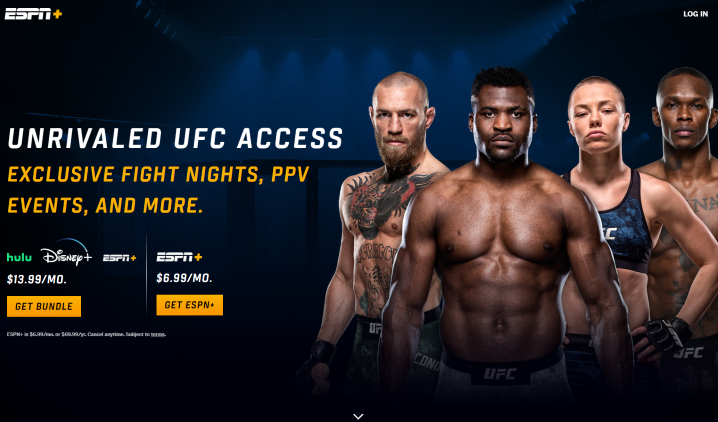
1. Browse over Find on the home screen of your Firestick/Fire TV and select Search.
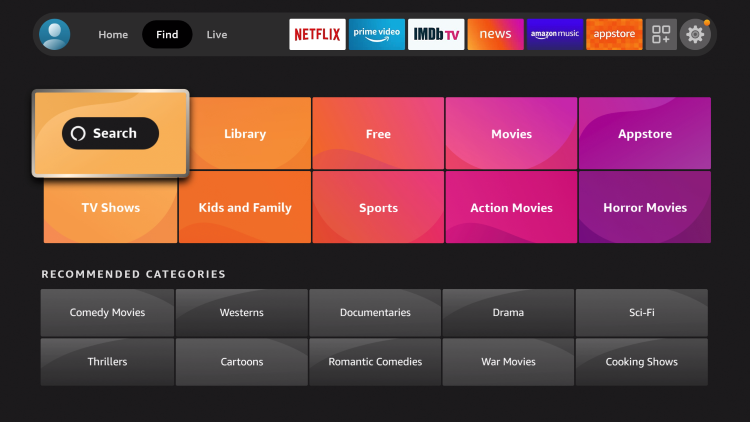
2. Input ““espn”” and select the first option that appears.
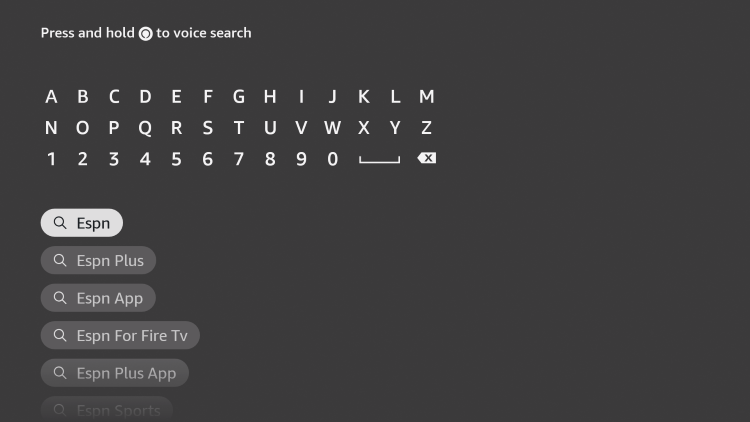
3. Tap on ESPN under the Apps & Games section.