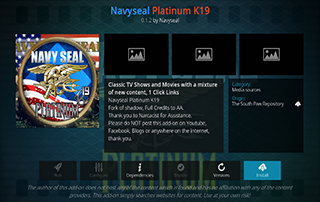
If you’re interested in enjoying movies, TV shows, cartoons, and more, take a look at the Navyseal Platinum Kodi Addon. This popular add-on is not available in the official Kodi repository, but it can be downloaded from a third-party provider, as instructed in the tutorial below.
Recommended IPTV Service Providers
If you’re concerned about its safety and legality, as well as its channel offerings, this article will provide you all the necessary information.
The Navyseal Platinum is categorized as a Kodi Movie Addon and can be found in the South Paw Repository. It grants users access to a diverse range of movies, TV shows, and other VOD content.

One standout feature of this add-on is its compatibility with Real-Debrid and other premium debrid services, ensuring the provision of high-quality streaming links. Moreover, it does not provide free live TV (IPTV) streaming as compared to other Kodi add-ons.
For users’ convenience, this add-on is applicable on Amazon Firestick, Fire TV, Fire TV Cube, NVIDIA Shield and any other Android-powered device. The categories available within Navyseal Platinum include Movies, TV Shows, RD Torrents, Trakt, Settings, and more.
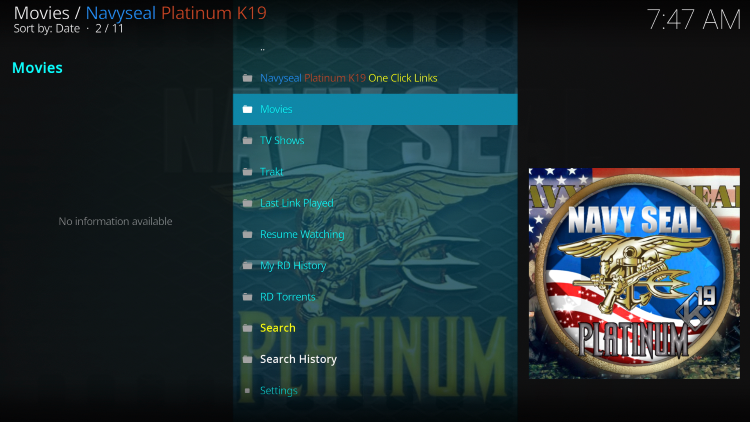
For in-depth knowledge about this add-on and its setup, kindly refer to the installation instructions mentioned below.
Ensuring Safety of Navyseal Platinum Kodi Addon
Before proceeding with the installation of Navyseal Platinum, it’s recommended to conduct a thorough scan using VirusTotal to ensure repository URL safety. The scan results displayed no traces of any malicious files or malware within the Navyseal Platinum repository URL.
However, caution must be exercised while using unverified third-party add-ons like Navyseal Platinum, as these add-ons may have access to private data stored on devices, as indicated during the Kodi setup.
For additional safety and privacy while using the Navyseal Platinum Kodi addon, it’s advisable to use a VPN.
Now, let’s delve into the steps for installing the Navyseal Platinum Kodi Addon from their repository.
Installation Guide for Navyseal Platinum Kodi Addon
1. Open Kodi, and click on the Settings icon.

2. Next, select System.
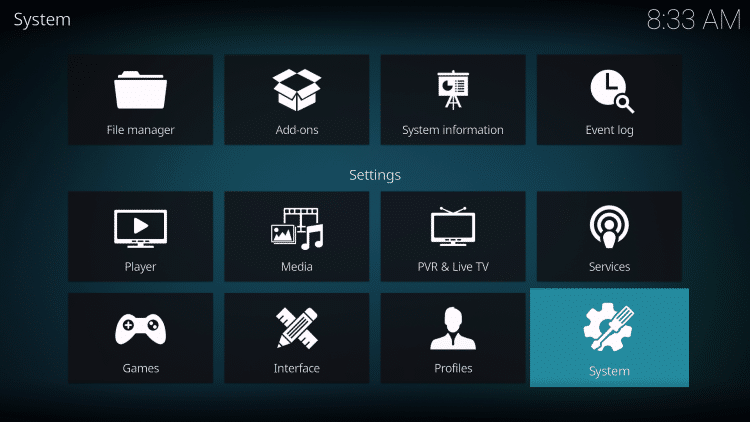
3. Hover over the Add-ons menu to enable Unknown sources and proceed through the warning message.
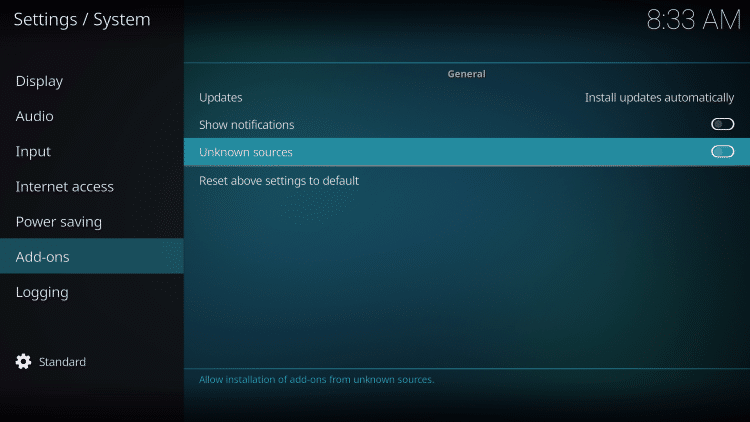
4. A VPN is highly recommended when using unverified third-party Kodi addons like Navyseal Platinum.
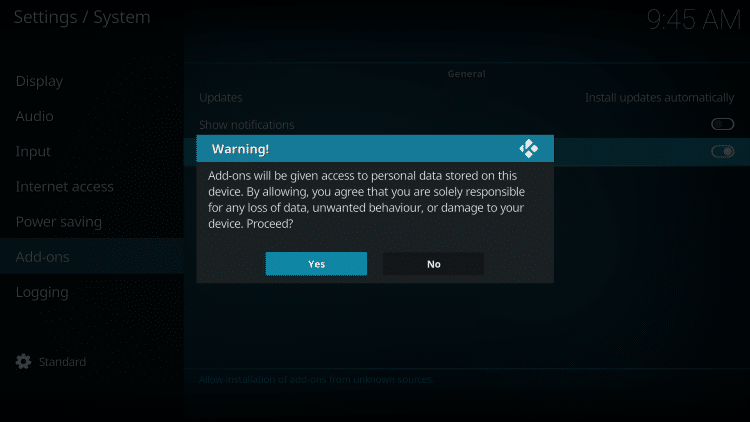
5. Return to the home screen and select File manager.
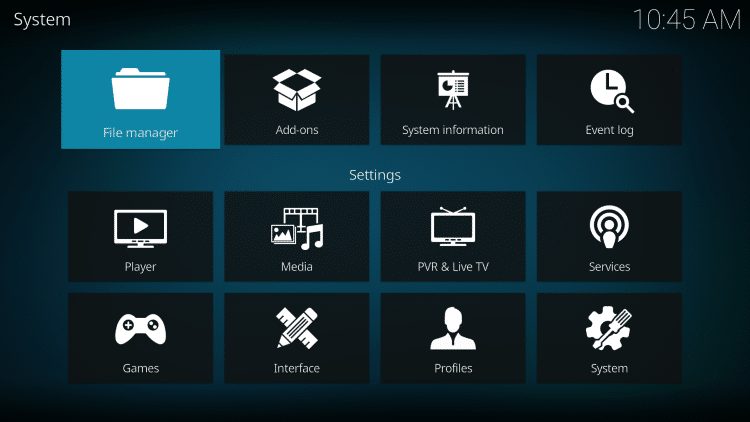
6. Select Add source.
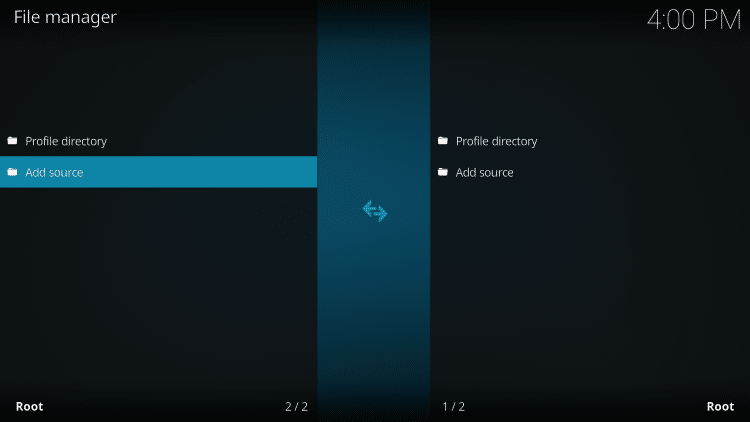
7. Click the <None> icon to open the search box and input the following URL: https://southpawlefty2468rocky.com/repo, and click OK.
Note: This is the official source for the Navyseal Platinum Kodi Addon.
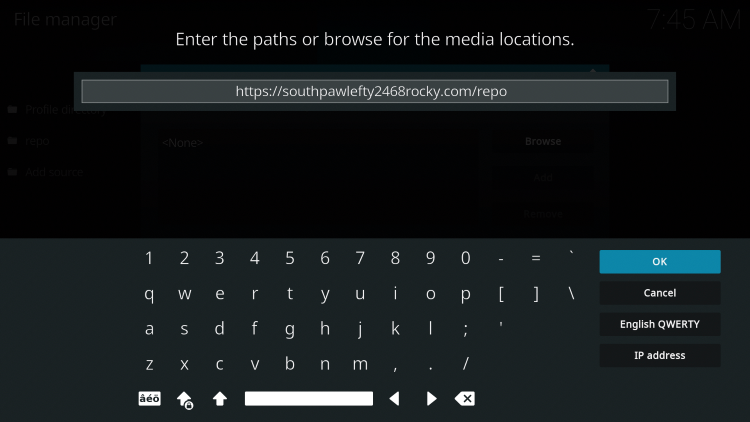
8. Assign a name to the media source and click OK.
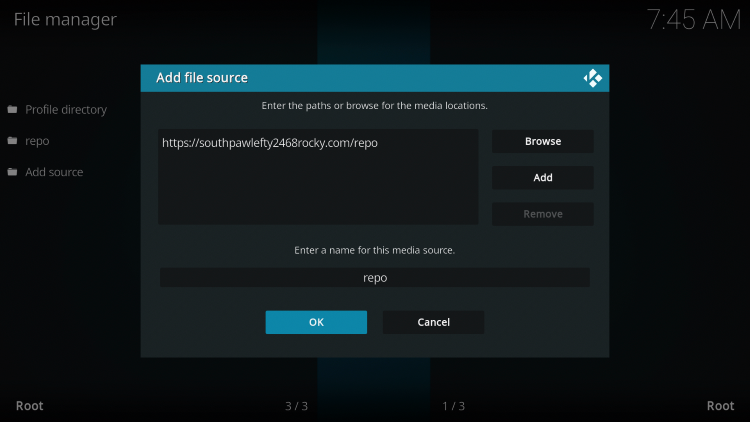
9. Return to the home screen, hover over Add-ons, and select Add-ons; then click Install from zip file.
10. Locate and select your media source, and click the zip file URL: repository.southpaw.zip.
Wait a few seconds until the South Paw Repository Add-on installed message appears. Proceed with the instructions and wait for the installation process to complete. Once done, return to the home screen and start enjoying the Navyseal Platinum Kodi Addon. If you’re interested in exploring more add-ons offering different content options, refer to our additional guides for Best Kodi Sports Addons and Best Kodi Porn Addons.
Legality of Navyseal Platinum Kodi Addon
As Iptv Knowledge, we lack the ability to validate the licensing of unverified Kodi add-ons. However, it’s the user’s responsibility to ensure that the content accessed through such add-ons adheres to legal requirements. Regarding Navyseal Platinum, the distribution of copyrighted works without consent appears to be a potential issue. For a secure streaming experience, we recommend the use of verified Kodi add-ons available on the official website.
Despite the concerns, Navyseal Platinum remains a popular Kodi add-on, offering an extensive range of VOD content that can be installed on any Firestick/Android device.
Frequently Asked Questions
About Navyseal Platinum Kodi Addon
Navyseal Platinum is a free Kodi add-on that allows users to stream movies, TV shows, and other VOD content.
Content Availability
Yes, Navyseal Platinum offers a wide selection of movies and TV shows for streaming.
