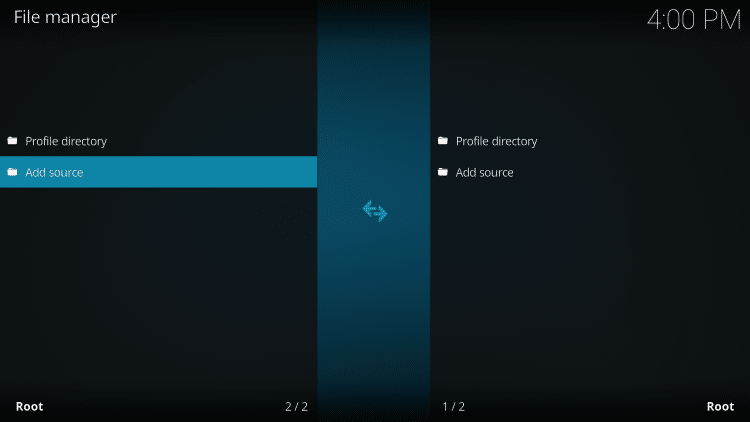This post introduces the 9 Lives Kodi Plug-in, currently one of the most widely used plug-ins for streaming movies, TV shows, cartoons, and more.
Recommended IPTV Service Providers
Is the 9 Lives Kodi Plug-in trustworthy and legal to use? Which channels are available through this plug-in? These are some of the issues we will discuss in this post.
We bring up legal queries because 9 Lives cannot be found in the official Kodi repository, signaling a potential warning.
9 Lives is a Kodi Movie Plug-in that specializes in offering movies, TV shows, and other VOD content for streaming. It is accessible in the Grindhouse Repository.
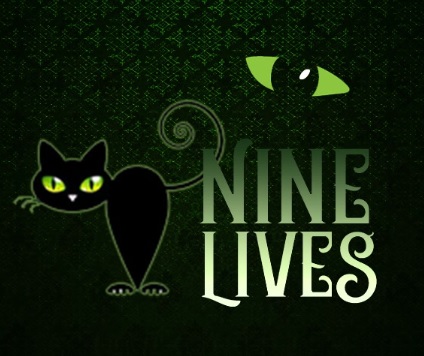
This plug-in collaborates with Real-Debrid and other premium debrid services to provide high-quality streaming links.
Like other popular Kodi plug-ins, regrettably, 9 Lives does not provide free live TV (IPTV) streaming.
As this plug-in cannot be obtained from the official Kodi repository, it needs to be acquired from a third-party provider, as demonstrated in the tutorial below.
NOTE: If you have not installed Kodi on your device, you can follow the tutorial below to install the most recent stable release.
How to Install Kodi on Firestick
9 Lives Kodi can be installed on any Android-powered device, including the Amazon Firestick, Fire TV, Fire TV Cube, NVIDIA Shield, and more.
The categories within this plug-in include Movies, TV Shows, New Movies, New Episodes, Resources, People, and more.

As evident, the 9 Lives Kodi plug-in does not offer options for live streaming.
If interested in viewing live TV on any device, we suggest exploring our up-to-date list of IPTV Services.
If unfamiliar with IPTV services, IPTV refers to live television content delivered via the internet.
How to Setup IPTV – Beginner’s Guide to Live TV
There exists a multitude of Kodi plug-ins available, and 9 Lives is among the finest options. Below, find details about installing this Kodi plug-in, its features, categories, and more.
Is 9 Lives Kodi Plug-in Safe?
Before installing this plug-in, we suggest scanning their repository URL with VirusTotal.
This image displays the scan results.
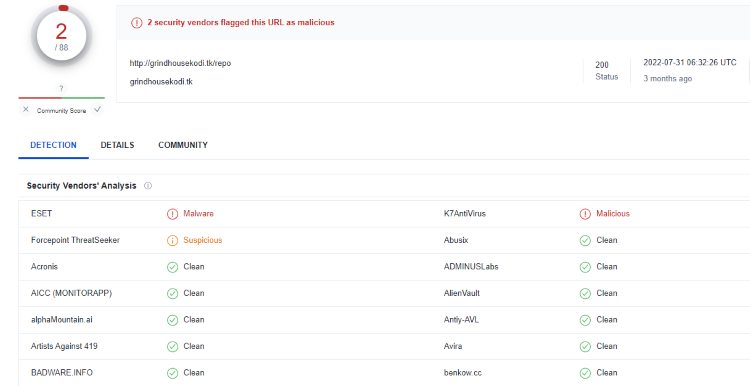
VirusTotal detected two potentially harmful files containing viruses/malware within the 9 Lives repository URL.
Given that this is an unverified third-party addition, we must be cautious when streaming content from it.
During the setup process, Kodi even warns users that these third-party additions may access personal data stored on their devices.

Utilizing a VPN is the best way to safeguard oneself when using the 9 Lives Kodi plug-in.
Now, let’s proceed with the steps to install the 9 Lives Kodi plug-in through their repository.
How to Install 9 Lives Kodi Plug-in
1. Upon installing Kodi on your device, open Kodi and click on the Settings icon.

2. Select System.
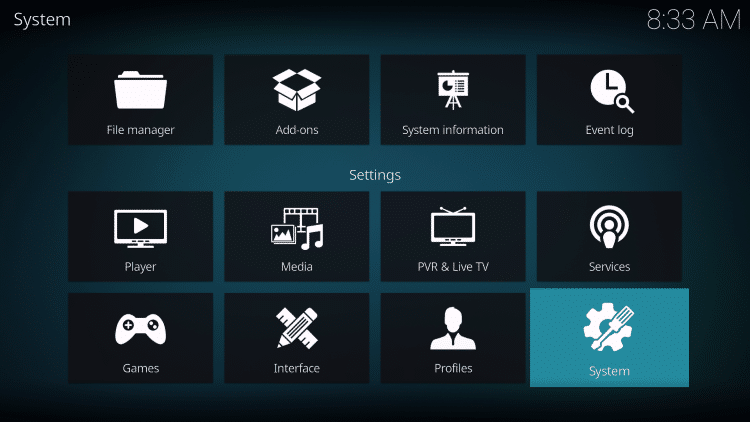
3. Hover over the Add-ons menu and enable Unknown sources.
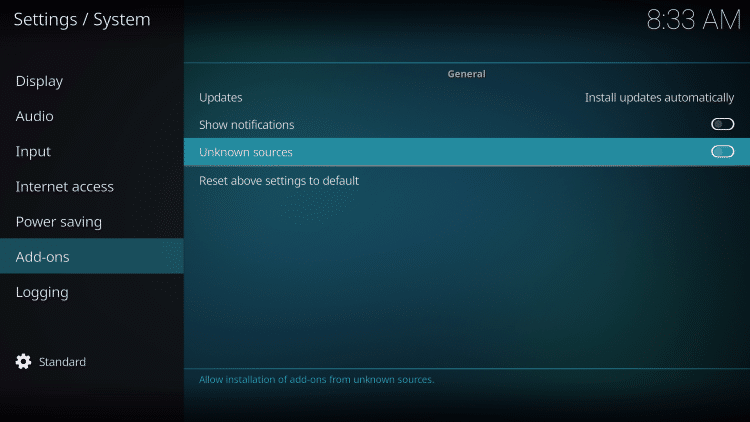
4. Review the warning message and click Yes.
This serves as a reminder to use a VPN when using unverified third-party Kodi plug-ins like 9 Lives.
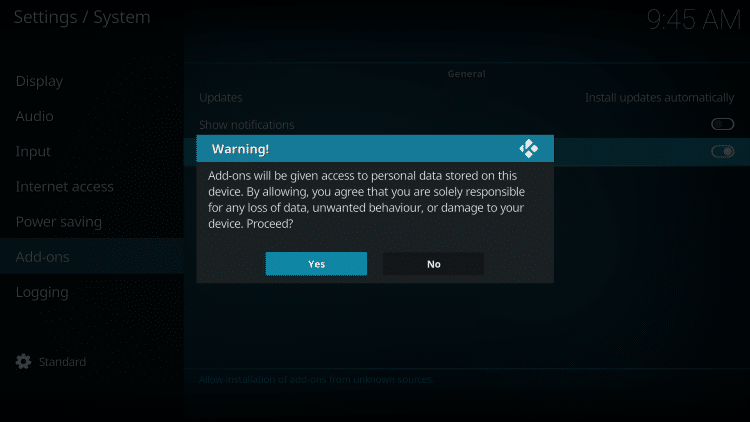
5. Navigate back and select File manager.
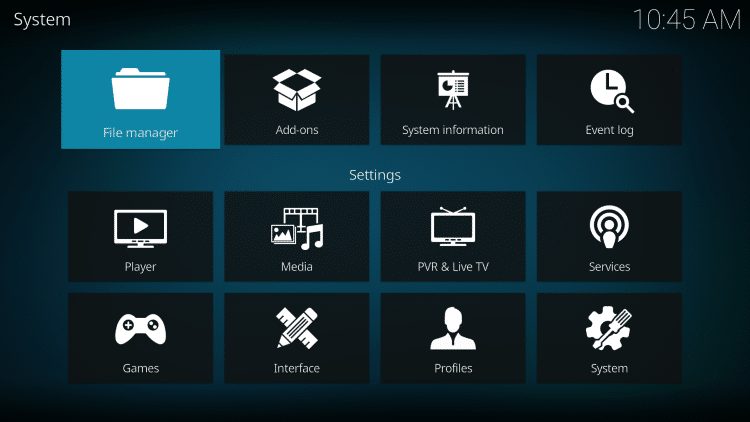
6. Choose Add source.