cMaN’s Wizard.
Recommended IPTV Service Providers
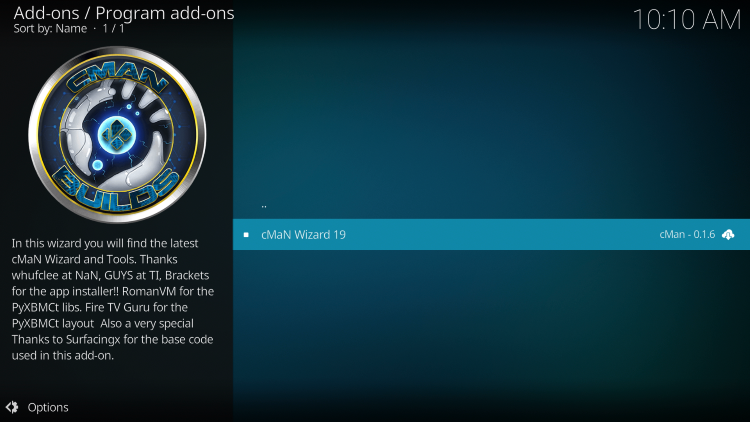
19. Click Install.

20. Wait for the cMaN’s Wizard Add-on Installed message to appear.

21. Navigate back to your Kodi home screen and select Add-ons from the menu.

22. Click on Program add-ons.
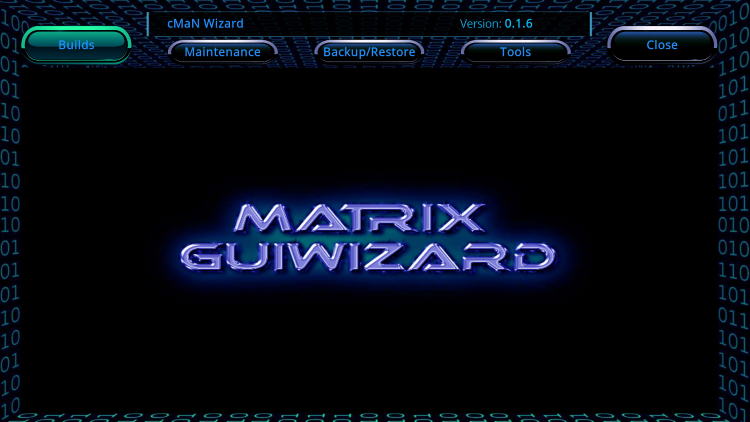
23. Select cMaN’s Wizard.

24. Click on Builds.

25. Choose Nexus Kodi Build from the list.

26. Click Install.

27. Now, wait for Nexus Kodi Build to download and install.
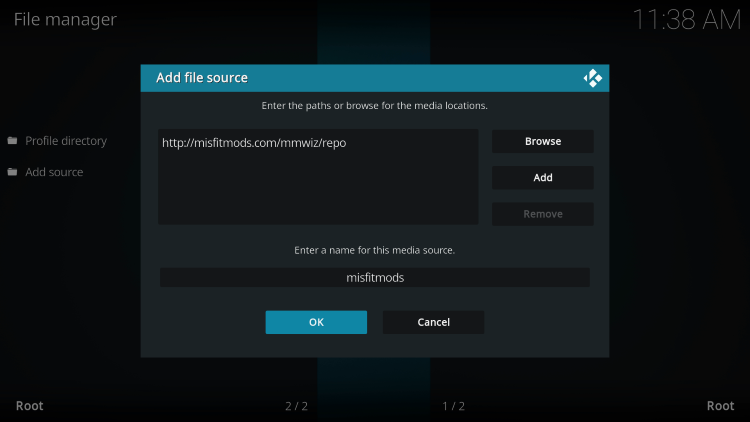
28. Choose Continue.
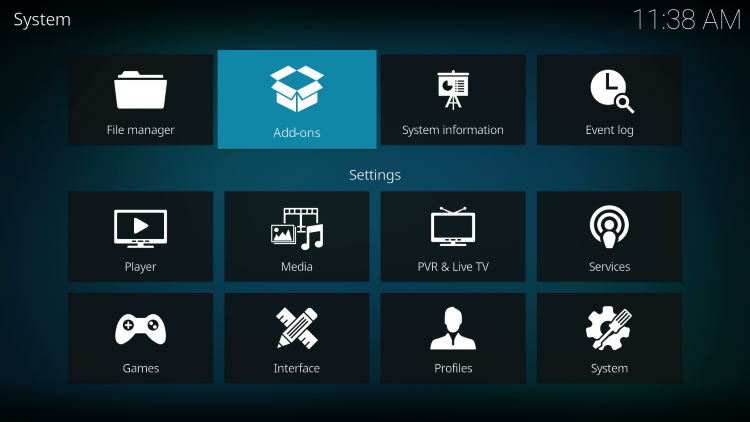
29. Configure your settings and select Yes, Install.
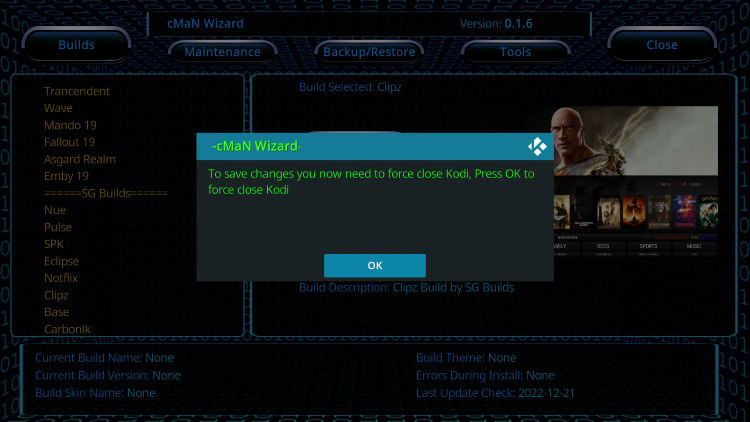
30. You may now open the Nexus Kodi Build and enjoy streaming on your Android device.
Follow the steps in the video below to install the Nexus Kodi build.
This video explains the installation process so you can watch the build being set up from start to finish.
