=’Misfit Mods Repository.
Recommended IPTV Service Providers
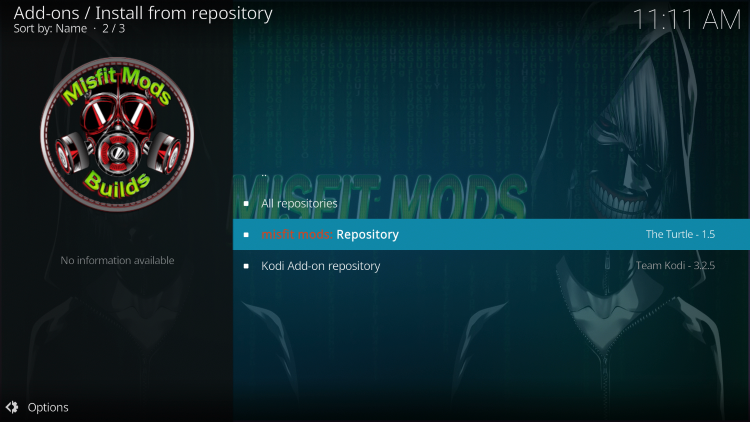
17. Click Program add-ons.
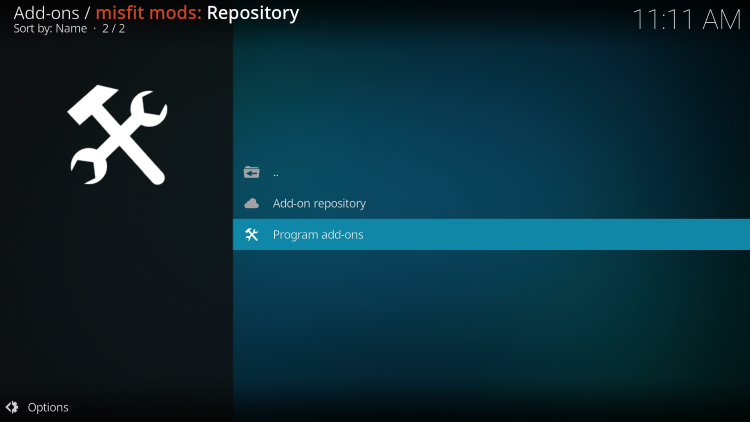
18. Locate and click Misfit Mods Wizard.
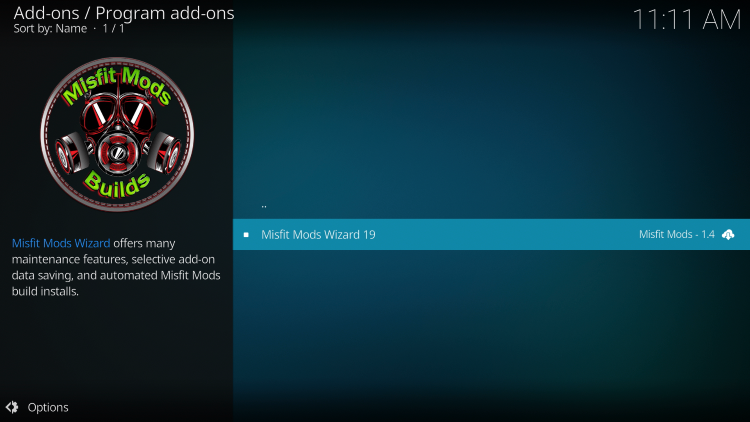
19. Click Install.

20. Click Continue.

21. Click Build Menu.

22. Select Misfit Mods (NXT).
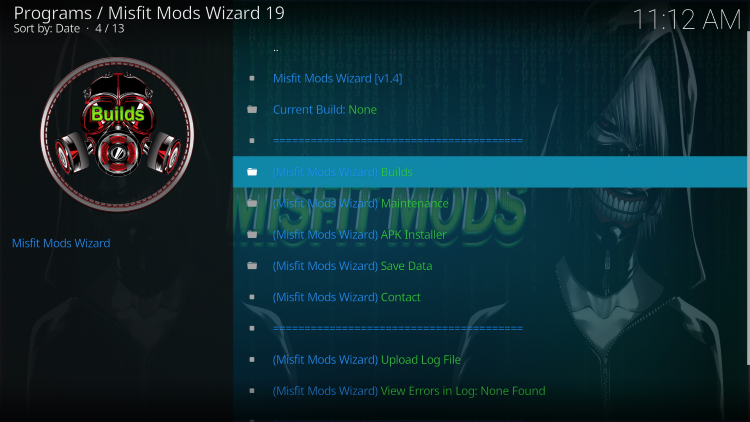
23. Choose Standard Install or Fresh Install.
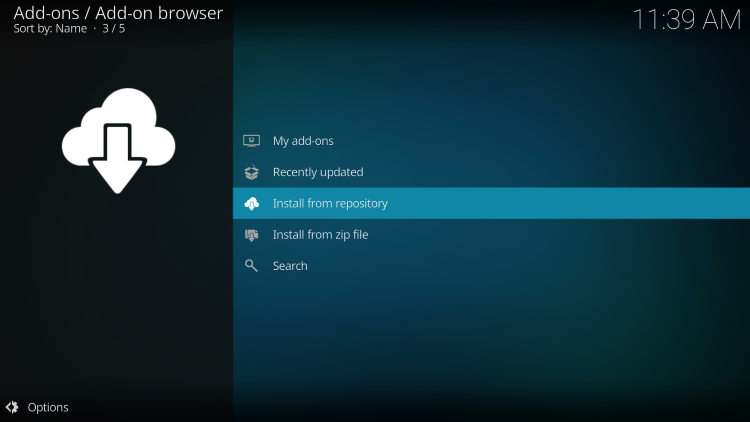
24. Click Continue.
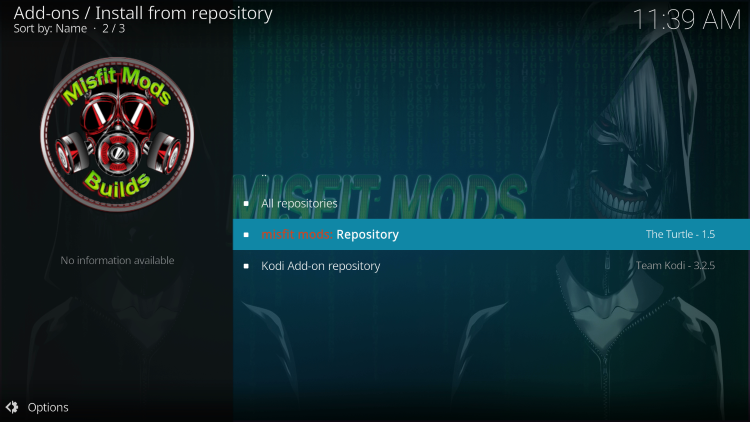
The Misfit Mods Wizard will now install the Hydra Kodi Build. When complete, Kodi will prompt you to force close it.
25. Restart Kodi to access the Hydra Kodi Build.
During first launch, allow the build to complete its setup process before using it.

Now, you can enjoy the Hydra Kodi Build on your Firestick and Android devices.
