
This piece from Iptv Knowledge highlights the official rollout of Kodi 20.1 Nexus.
Recommended IPTV Service Providers
Kodi is a widely favored streaming application and media hub among global cord-cutters.
Its reputation stems from the multiple free movie plugins and setups accessible for installation, allowing entry to TV shows, live channels, sports, and more.
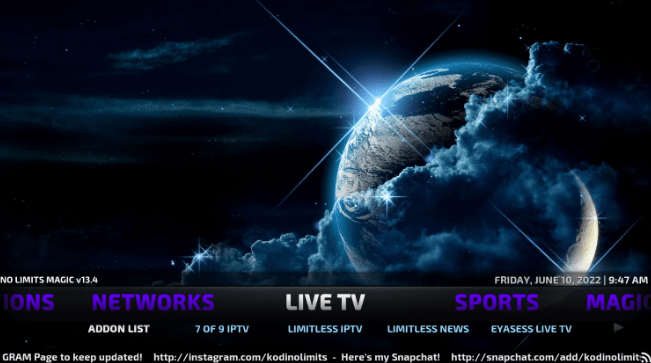
The official Kodi development team has declared the achievement of Kodi 20.1 Nexus.
The official statement from the Kodi website illustrates Kodi 20.1 Nexus in the following manner:
“As is always inevitable in software, we are back with a new release of Kodi 20.x “Nexus.” An assortment of bug fixes, some backports, no real new features. Full changelog since 20.0 on Github, as usual.”
Kodi 20.1 Nexus presently stands as the most reliable version obtainable, displacing the prior 20.0 edition.
If your current usage revolves around version 20.0 Nexus or any iteration of 19 Matrix and functions suitably, then it is not advisable to perform an update.
To get directions on migrating to version 20.1 Nexus, please consult our guide below.
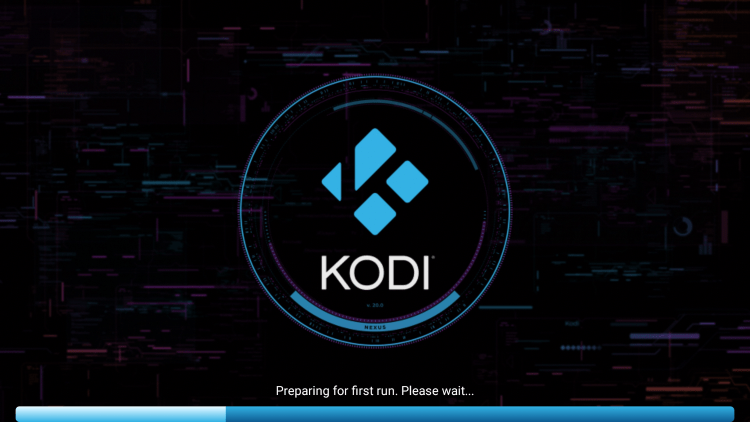
Important Note: Majority of Kodi add-ons, repositories, setups, and alternative 3rd party choices perform optimally on Kodi 20.1 Nexus now that it serves as the stable rendition of the software.
Displayed beneath are the release notes for Kodi 20.1 Nexus, obtained directly from the official Kodi website:

Kodi 20.1 Nexus – Features & Detailed Information
20.1 Release Notes
The release of Kodi 20 Nexus 20.1 was made public on March 13, 2023.
Audio
- Enhancements integrated to address audio complications on Android devices.
DVD
- Rectified issues pertaining to DVD folder structures over network sources.
Filesystems
- Enhanced implementation of Samba and NFS4.
Game/Retroplayer
- Repairs and enhancements to the Savestate Manager and OSD.
- Performance enhancements and input rectifications.
- Sync of common controller types.
General
- Various improvements, comprising overflow remedies and enhancements to context menus and sorting.
- Rectifications for 32-bit systems and crashes associated with Unicode characters.
Platform Specific
- Android
- Remedies for packaging complications impacting the
PyCryptodomemodule.
- Remedies for packaging complications impacting the
- Windows
- Fixes for video decoding predicaments and packaging issues linked to the Chorus.
PVR
- Enhanced display of PVR Channel Groups.
Python
- Updated cPython to address issues with the
ElementTreemodule.
Subtitles
- Resolved issues regarding subtitle placement and line spacing.
UPnP
- Enhancements and fixes for utilizing Kodi as a UPnP server.
Final Note from the Developers
“Thanks to everyone who has helped us track down and fix any issues. Issues and bugs are a part of life in such a large project, and we appreciate your patience and support. You can install this release over any existing Kodi 20.x installation without any major changes.”
How to Install Kodi 20.1 Nexus
There are multiple avenues to install Kodi 20.1 Nexus on your preferred device.
The recommended procedure involves visiting the official Kodi website and obtaining the suitable APK file.
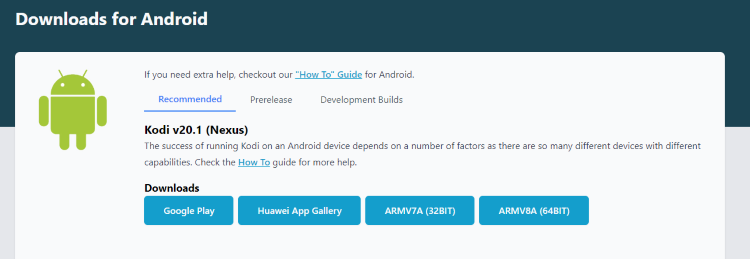
If you utilize Amazon Firestick, Fire TV, or Android TV, it is advisable to select the ARMV7A (32BIT) APK file.
However, please note that this is not the officially stable release of Kodi, so some 3rd party plugins may not function correctly. Exercising prudence during installation is advised.
To gain more insights on Kodi 20.1 Nexus and its installation process, check out the video below.
For more Iptv Knowledge resources, check out these popular articles:
