” src=”https://iptvknowledge.com/wp-content/uploads/2023/09/luxray-kodi-build-11.png” alt=’Choose Stream Digital.’ width=”750″ height=”422″ srcset=”https://iptvknowledge.com/wp-content/uploads/2023/09/luxray-kodi-build-11.png 750w, https://iptvknowledge.com/wp-content/uploads/2023/09/1_luxray-kodi-build-11-300×169.png 300w” sizes=”(max-width: 750px) 100vw, 750px” />
Recommended IPTV Service Providers
17. Select Video add-ons.
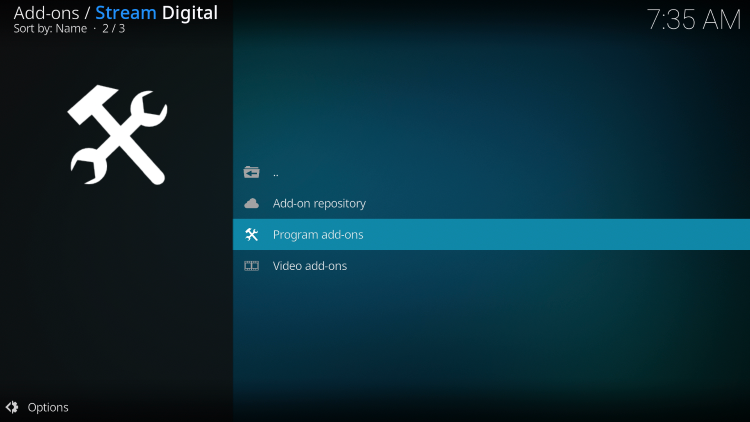
18. Click on Stream Digital Wizard.
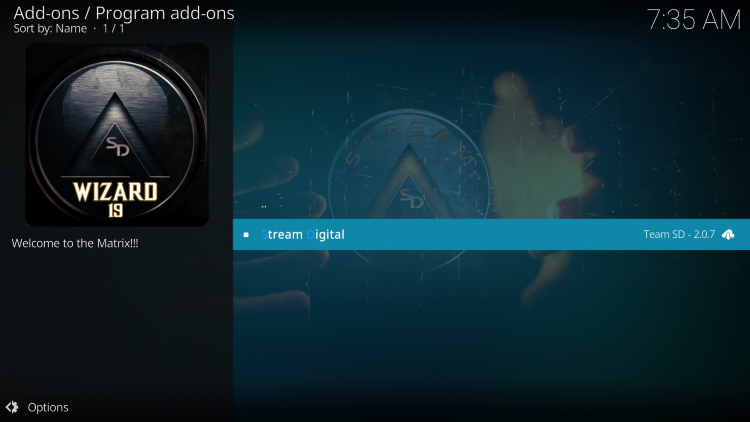
19. Click Install.

20. Click on Continue.

21. Wait for the download to complete.
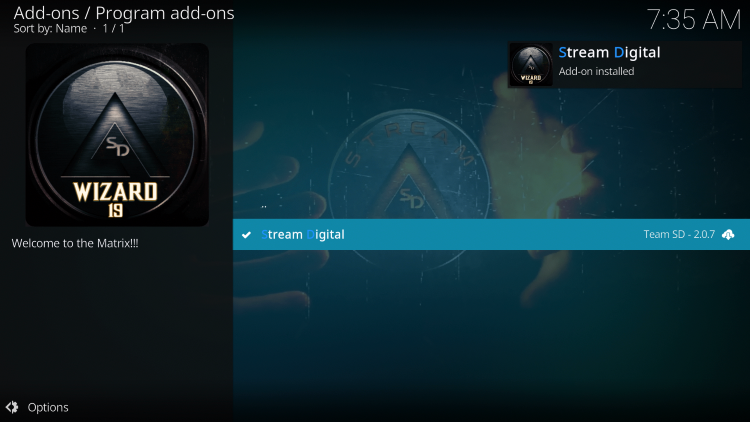
22. Click on Continue.
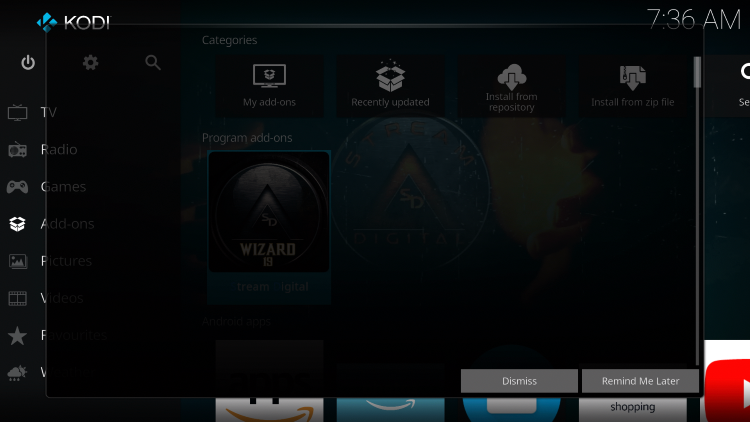
23. Click on Stream Digital Wizard once more.
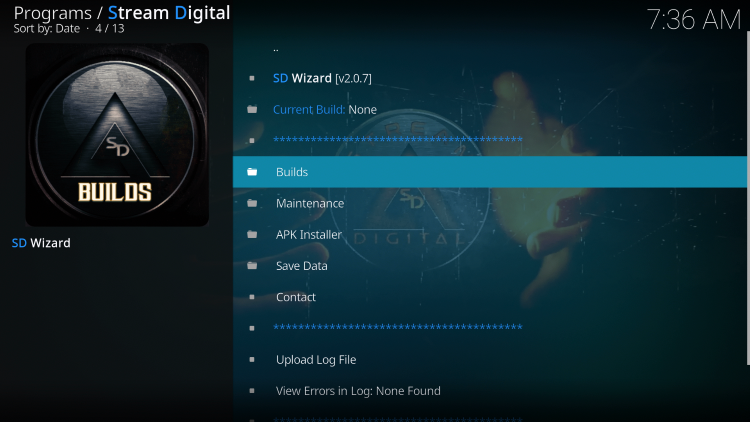
24. Click on Force close.
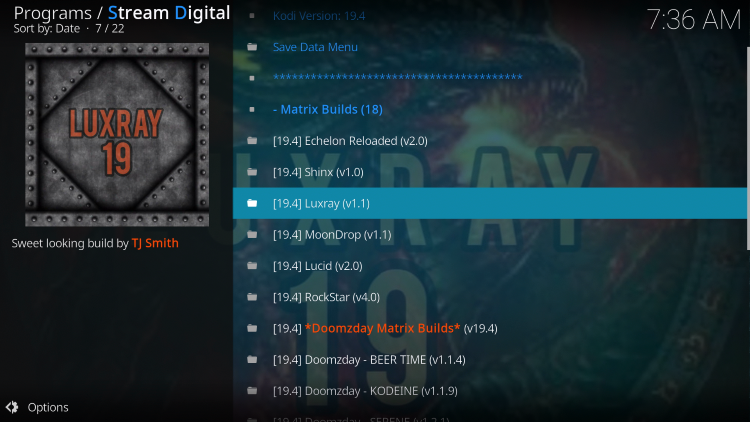
Now, you can enjoy the Luxray Kodi Build on your device. Happy streaming!
Are Kodi Builds Legal?
Kodi builds curated by third-party developers may contain copyrighted materials, so it’s important to be cautious when using them.
It’s always best to ensure that you have the right to access and stream the content available in Kodi builds to avoid any legal issues.
Additionally, using a VPN when streaming from Kodi is highly recommended for privacy and security.
Frequently Asked Questions
Here are some common questions about the Luxray Kodi Build:
Now that you have an overview of the Luxray Kodi Build, you can proceed with installing it while also taking necessary precautions to ensure a safe and legal streaming experience.
