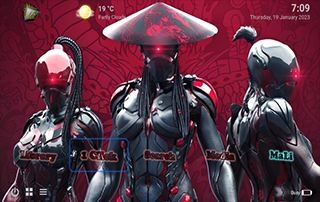
This thorough assessment of the MEC Kodi Build will provide you with all the essential details about this Kodi build on Firestick and Android devices.
Recommended IPTV Service Providers
Can MEC Kodi Build be trusted? Is MEC Kodi Build legitimate? What kind of content does MEC Kodi Build include? These questions and more will be answered in this article.
Regarding the legality of MEC, as it’s not accessible in Kodi’s official repository, this can be viewed as a cautionary signal.
MEC is ranked among the best Kodi builds housed in the Diggz Repository and offers movies, TV series, sports, live channels, games, and much more.
This repository is also home to the trendy Diggz Xenon Build that operates with Kodi 19 Matrix.
For those new to Kodi, a Kodi build acts as a comprehensive platform that integrates numerous useful addons and other features for an enjoyable streaming experience.
Given that this build can’t be installed through the official Kodi repository, a third-party provider must be used, as shown in the tutorial below.
NOTE: If you have not yet installed Kodi on your device, you can follow the tutorial below to install the latest stable release.
How to Install Kodi on Firestick
The MEC Build can be installed on any Android-powered device, including the Amazon Firestick, Fire TV, Fire TV Cube, NVIDIA Shield, and more.
The categories featured in this build include Library, 1 Click, Media, MaLi, and Search.

The MEC Build is widely viewed as one of the top-notch Kodi builds.
Being a free build, it may cause buffering and limited channel options.
If you want a paid service that provides more channels and better playback quality, be sure to check out our updated list of IPTV services.
