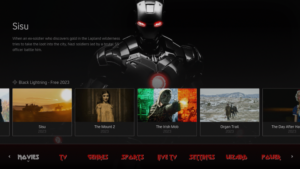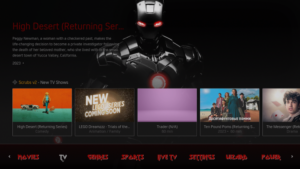In this comprehensive assessment, we will provide you with all the information you require about the Onyx Kodi Build on Firestick and Android devices.
Recommended IPTV Service Providers
Is Onyx Kodi Build secure for use? Is it lawful? What kind of content does it include? This post will give answers to these questions and more.
The reason we are concerned about the legality is that this build is not accessible in the official Kodi repository, which may be considered a red flag.
Onyx is among the best Kodi builds within the cMaN Repository, offering movies, TV series, live TV, sports, and more.
For beginners to Kodi, a Kodi build serves as a one-stop platform that incorporates numerous functional addons and other features to enrich the streaming experience.
Given that the official Kodi repository does not provide this build, it must be acquired from a third-party provider, as demonstrated in the tutorial below.
If you currently do not have Kodi installed on your device, you can follow the tutorial below to install the latest stable release.
Ways in which Kodi can be Installed on Firestick
The Onyx Kodi Build can be set up on any Android-powered device, including the Amazon Firestick, Fire TV, Fire TV Cube, NVIDIA Shield, and others.
Available categories in this build include Movies, TV, Genres, Sports, Live TV, Settings, Wizard, and Power.

The Onyx Kodi Build is widely recognized as one of the top Kodi builds among numerous cord-cutters.
As a free build, it may offer limited channel options and experience buffering.
If you are in search of a paid service with more channels and better playback quality, take a look at our updated list of IPTV services.
Below, you will find details about this Kodi build, including installation instructions, features, categories, and more.
Is Onyx Kodi Build Safe?
Prior to the installation, it is advisable to check the repository URL of this build using VirusTotal.
Here are the findings from the scan:
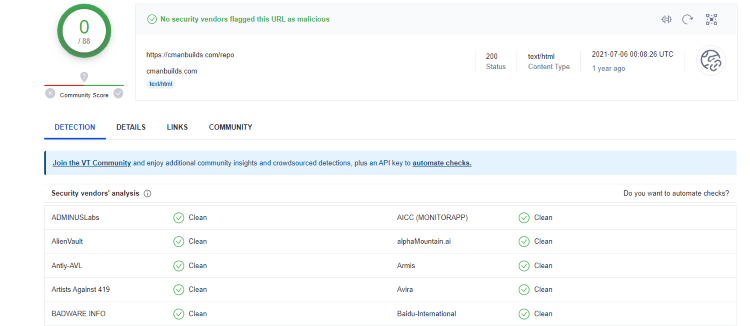
The VirusTotal scan did not uncover any malicious files in the build’s repository URL related to malware.
However, when using this unverified third-party build like Onyx, it is always essential to protect your privacy by utilizing a VPN.
Screenshots
Now, let’s take a look at the steps involved in setting up the Onyx Kodi build via their repository.
How to Install Onyx Kodi Build
1. Following the installation of Kodi on your device, open Kodi and click on the Settings icon.
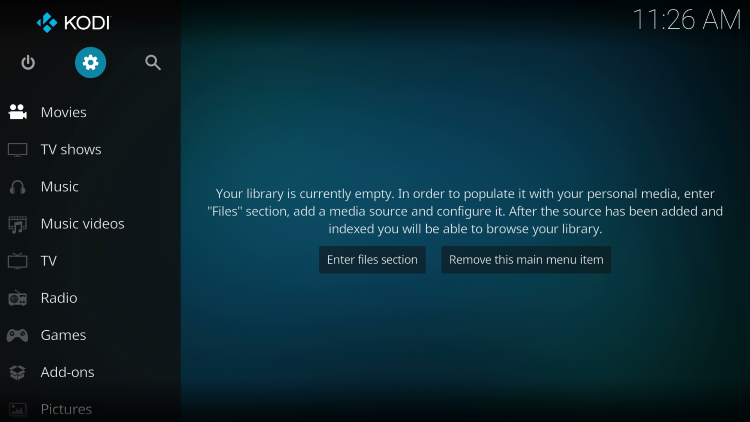
2. Choose System.
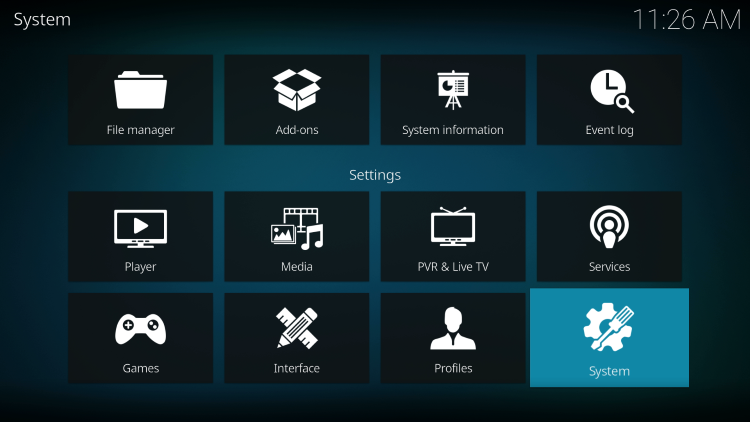
3. Hover over the Add-ons menu and enable Unknown sources.
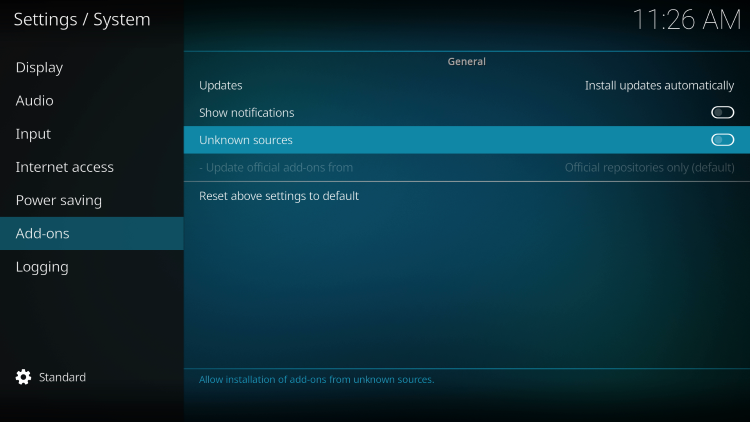
4. Read the warning message and click Yes.
This serves as a reminder to use a