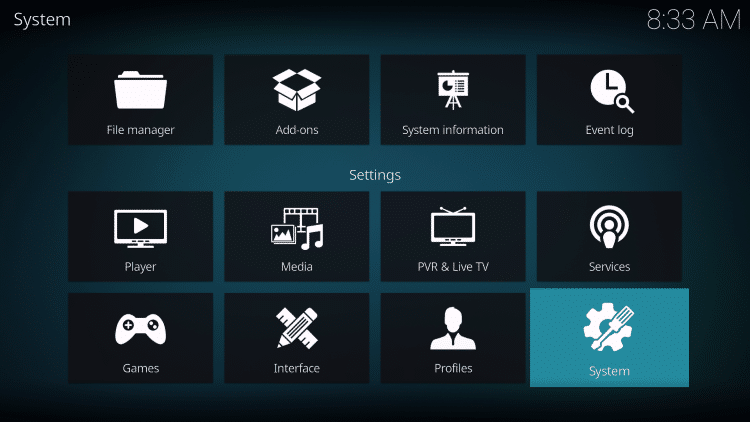This comprehensive evaluation of the Raven Kodi Build will provide you with all the information you need about this assembly on Firestick and Android devices.
Recommended IPTV Service Providers
Is Raven Kodi Build safe to use? Is it legal? What content does Raven Kodi Build offer? All these questions and more will be answered in this article.
The reason legal questions are being raised is due to the fact that Raven is not available in Kodi’s official repository. This can be a concerning sign.
Raven is a Kodi build within the Funsters Repository that includes movies, TV series, sports, and Free IPTV.
For those new to Kodi, a Kodi build is an all-in-one platform that includes a variety of functional addons and other features for an enjoyable streaming experience.
Since this assembly cannot be installed through the official Kodi repository, it needs to be installed from a third-party provider, which we will demonstrate in the tutorial below.
NOTE: If Kodi is not installed on your device, you can follow the tutorial below to install the latest stable release.
How to Install Kodi on Firestick
Raven Kodi can be installed on any Android-powered device, including the Amazon Firestick, Fire TV, Fire TV Cube, NVIDIA Shield, and more.
The categories within this build include Movies, TV Shows, Sports/Live, Tools, Settings, and more.

Widely regarded as one of the best Kodi builds, the Raven Kodi Build offers a plethora of features and functionalities.
Since this assembly is free to use, you may encounter buffering and have limited channel options.
If you are seeking a paid service with more channels and higher quality playback, check out our updated list of IPTV services below.
For those unfamiliar with IPTV services, IPTV stands for “Internet protocol television,” in other words – live television via the Internet.
What is IPTV? – Beginner’s Guide to IPTV
There are hundreds of Kodi builds available, and Raven is one of the most popular. It is a modern alternative to traditional cable packages.
Below you will find information on this Kodi build including installation, features, categories, and more.
Is the Raven Kodi Build Safe?
Prior to installation, a scan of their repository URL with VirusTotal is recommended.
Shown below are the results of the scan.
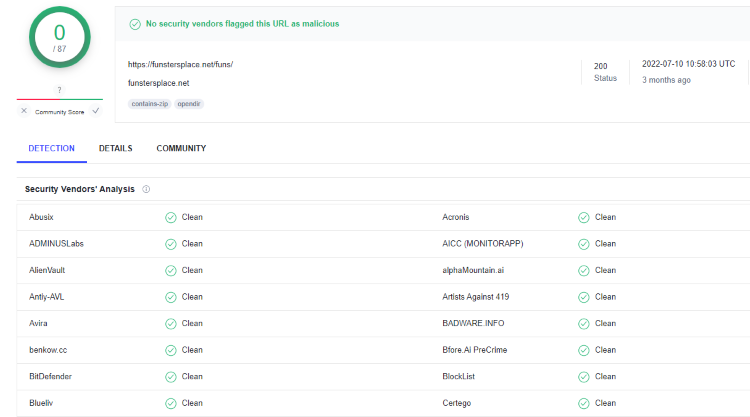
VirusTotal did not detect any suspicious files or malware within the Raven repository URL.
However, it is still important to take precautions when streaming content from this unverified third-party build.
During setup, Kodi even warns users that these third-party builds and add-ons may access personal data stored on the system.

The best way to protect yourself when using the Raven Kodi Build is by using a VPN.
Screenshots
Now, provided are the steps to install the Raven Kodi Build through their repository.
Installing Raven Kodi Build
1. Once Kodi is installed on your device, launch Kodi and click the Settings icon.

2. Click System.