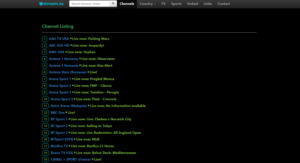The following analysis of IPTV highlights the Ustream platform, providing insights on how to access free live TV across various devices.
Recommended IPTV Service Providers
Ustream has gained recognition as a prominent platform for free live TV, offering a plethora of channels spanning news, sports, entertainment, international content, religion, and more.
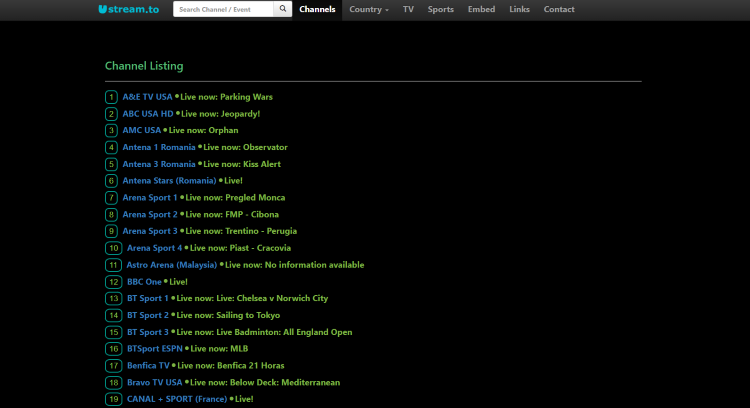
Following the recent shutdown of USTVGO, the Ustream website has rapidly emerged as a popular choice.
Ustream can be accessed on any internet-connected device, such as the Amazon Firestick, Fire TV, Android, Windows PC, Mac, smartphones, tablets, and more.
The Amazon Firestick stands out as the preferred device due to its affordability and capability to be jailbroken.
Despite encountering some advertisements during browsing, one of the key advantages of Ustream is its no-registration policy.
Though Ustream is a streaming platform, we have included it in our compilation of Top Free IPTV Apps.
Ustream may lack the features of budget-friendly IPTV services, but for quick access to news or the latest TV episodes, it can prove to be a satisfactory choice!
It’s important to note that this platform contains advertisements, may experience occasional buffering, and offers a limited selection of channels. Therefore, we always recommend using popular IPTV services.
NOTE: We strongly recommend using a VPN with these unverified platforms/services. Refer to the link below for detailed information.
Below, you will find comprehensive information about this IPTV service, including channels, categories, settings, viewing methods, and more.
![]()
Ustream Highlights
- Abundance of cost-free channels spanning various categories
- Compatible with all internet-connected devices
- Compatible with a VPN
- Prominent news channels
- Entertainment channels
- Sports channels
- 100% free access
- Electronic Program Guide (EPG)
- No mandatory registration
- Settings customization
Screenshots
Channels
As previously mentioned, Ustream presents an array of free live channels available for streaming.
These channels cover a range of categories including news, entertainment, international content, religion, and more.
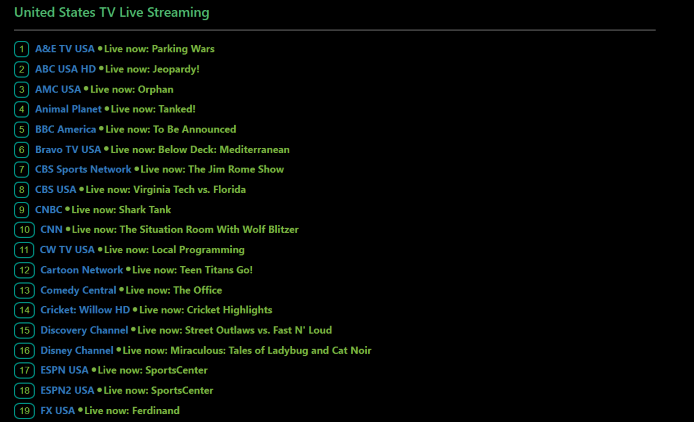
A full-screen viewing option is also available for those who prefer this layout.
Accessing Ustream on Firestick/Fire TV
As previously indicated, Ustream can be accessed on any internet-connected device.
For users of Windows PC, Mac, tablets, or mobile devices, simply visit the specified URL using any web browser –
Below, you’ll find instructions for streaming content from the Ustream platform on the Amazon Fire TV Stick Lite. These steps are applicable to any Fire TV or Android device.
1. Hover over Find in the main menu and select Search.
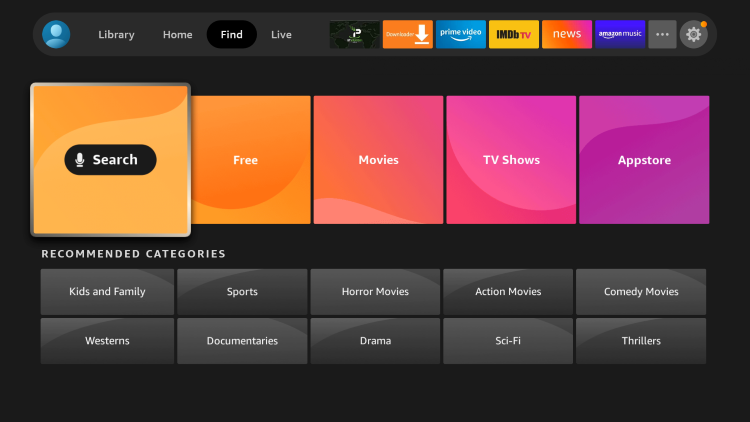
2. Enter “Silk Browser” into the search field. Select the first available option.
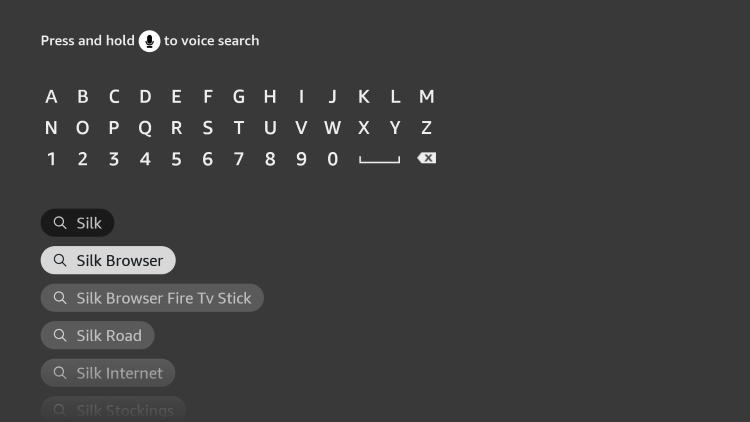
3. Tap on the Amazon Silk Browser