” src=”https://iptvknowledge.com/wp-content/uploads/2023/09/xumo-apk-6.png” alt=’xumo apk’ width=”750″ height=”422″ srcset=”https://iptvknowledge.com/wp-content/uploads/2023/09/xumo-apk-6.png 750w, https://iptvknowledge.com/wp-content/uploads/2023/09/xumo-apk-6-300×169.png 300w” sizes=”(max-width: 750px) 100vw, 750px” />
Recommended IPTV Service Providers
2. Click on the star icon. This will add the channel to your Favorites list.
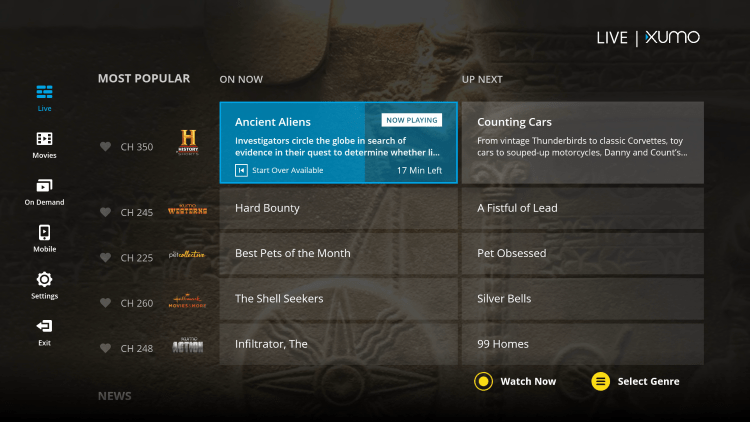
Your selected channel has now been added to your Favorites list.
This is the procedure to acquire, install, and utilize the XUMO APK for live TV, movies, and more.
For further information and support, refer to our comprehensive compilation of Finest IPTV Services.
