
A recent version of Cinema HD has been released. This article will offer comprehensive information on the Firestick or Fire TV device installation process.
Recommended IPTV Service Providers
This article encompasses the most current Cinema HD Update and its installation guide on any Firestick or Fire TV device.
Cinema HD has been upgraded to V2.5.2, presenting fixes for bugs and a reduction in ads on Amazon devices.
After updating the application, discover the official Change Log for version 2.5.2.
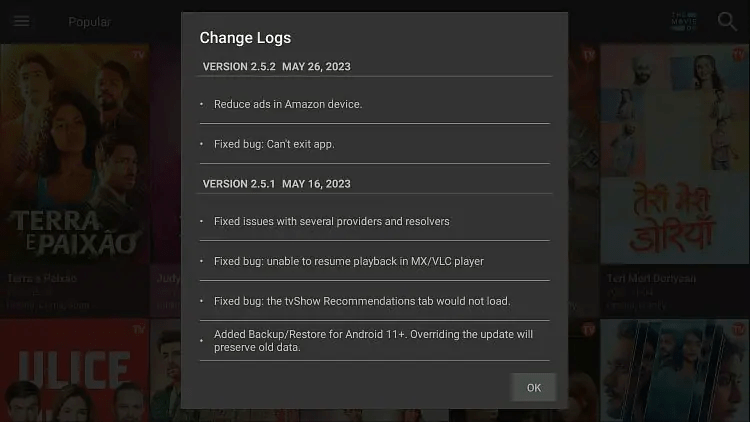
Cinema is a highly favored streaming app among users of Amazon Firestick, Fire TV, and Android devices.
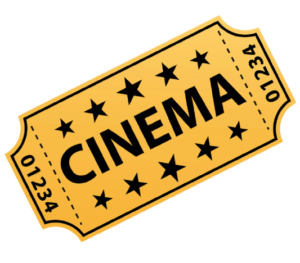
Since this app cannot be found in the Google Play Store or Amazon App Store, users must side-load it by performing a Firestick jailbreak.
Cinema HD APK offers numerous movies, TV shows, documentaries, and more. Explore our selection of the Best APKs for accessing it.
Cinema HD V2.5.2 Update
Upon testing Cinema HD V2.5.2, it was noted that the app provides a reduced number of operational free links in comparison to other streaming apps.
After integrating Real-Debrid, it was observed that the links were functioning well.
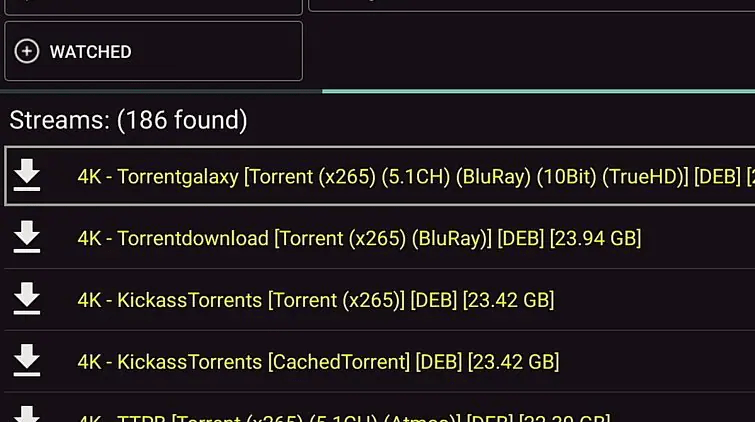
How to Update Cinema HD
Follow the steps below to update Cinema HD on your Amazon Firestick or Fire TV device.
- Install the Downloader app from your App Store (Amazon or Google Play) and enable Apps from Unknown Sources in your device settings. Access the tutorial below if you haven’t done this yet: How to Install Downloader App
- Launch the Downloader app.
- Click the URL box and enter the following URL: https://cinemahdapkapp.com/download then click Go. This is the official source of the Cinema HD APK.
- Select the most updated version of Cinema HD.
- Wait for the app to download.
- Click Install.
- Click Open once the app has been installed.
- Click Allow.
- Click Accept.
- Check the Change Log.
That’s it! You have successfully updated Cinema HD to the latest version on your Firestick or Fire TV device.
Note: If you were previously logged into premium services within Cinema HD, such as Real Debrid or Trakt, you will need to log back in after updating.
Previous Updates
Here are some of the previous updates to Cinema HD APK. The update logs were found when launching the application and on various forums.
Frequently Asked Questions
Did Cinema HD Update?
Yes, Cinema HD has recently updated to V2.5.2, which includes additional sources (links) for movies along with various bug fixes.
What is the Most Updated Version of Cinema HD?
As of now, the most updated version of Cinema HD is V2.5.2.
Is Cinema HD Legal?
Due to Cinema HD being an unverified application, we cannot verify its legality. However, it’s important to note that some content provided may be illegal to watch. To ensure legal streaming, only watch movies and TV shows in the public domain.
