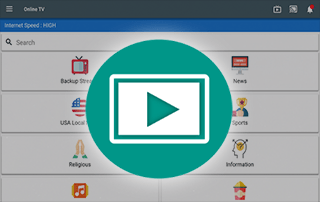
This instructional guide will illustrate the process of adding Exodus Live TV Application to Firestick/Android and exploring channels, favorites, and more.
Recommended IPTV Service Providers
The Exodus Live TV app is a cost-free IPTV application that presents numerous live channels within various categories.
This application is favored by users who wish to access third-party applications such as Exodus Live TV and “jailbreak” their Firesticks.
These channel genres encompass global, news, sports, children’s programming, movies, entertainment, and more!
This IPTV app is compatible with any Android-powered device, including Amazon Firestick, Fire TV, Fire TV Cube, NVIDIA Shield, and others.
For these reasons and more, you can find this app on our list of Finest Cost-Free IPTV Applications.
If you are unfamiliar with IPTV services, IPTV refers to watching live television through the internet.
IMPORTANT: We highly recommend using a VPN with these unverified IPTV applications/services. Check out the link below for more information.
Exodus Live TV is among the most outstanding IPTV applications among the myriad available. It is a well-received substitute for traditional cable packages.
Given that this Live TV application is free to use, you may encounter buffering and have a restricted selection of channels.
If you are seeking a subscription service with a broader channel offering and video-on-demand choices, take a look at our recently updated list of IPTV services below.
Below, you will find details about this no-cost IPTV application, including the installation process, available channels, categories, settings, and more.

Exodus Live TV Highlights
- Thousands of channels in various categories
- 100% free IPTV application
- Ability to stream local channels
- Easy to install APK on Downloader
- Pay-per-view options
- Mainstream and niche sports channels
- International channels
- Compatible with Firestick/Fire TV and Android devices
- News channels
- VPN friendly
- Not IP location locked
- External player integration
- Settings configuration
- Video-on-demand channels
Screenshots
Exodus Live TV Channels
As previously mentioned, Exodus Live TV offers numerous live channels for free viewing on any device.
These channels are available in various categories such as News, Sports, Entertainment, Religious, Music, International, Information, and more.
This IPTV application even offers popular sports channels, adult content, and other content not found in certain services.
How to Install Exodus Live TV APK on Firestick/Fire TV
The Exodus Live TV APK can be installed on various popular streaming devices.
This encompasses the Amazon Firestick, Fire TV, NVIDIA Shield, Android TV Boxes, Chromecast, Android phones, tablets, and any device running the Android operating system.
Unfortunately, this IPTV application does not provide an M3U URL as other IPTV services do, and hence, cannot be used with IPTV Players like IPTV Smarters, TiviMate, Perfect Player, and others.
To install Exodus Live TV, you must first install Downloader on your device. Here’s how to Install Downloader App for Sideloading.
After installing the Downloader app, follow the steps below to install Exodus Live TV APK on Firestick/Fire TV.
- Launch the Downloader app.
- Click the URL box and enter the following URL – https://kodiconfig.com/Exodus2.0.apk and click Go.
- Wait for the application to download.
- Click Install.
- Click Done or Open.
- Launch the IPTV application.
- Click Allow.
- Check the box and click OK when this message appears.
- That’s it! You have successfully installed Exodus Live TV APK on your Firestick/Fire TV.
IMPORTANT: Before using this IPTV service, we recommend connecting to a VPN to protect your online activity.
How to Watch Local Channels
One of the standout features of Exodus Live TV is the capability to watch local channels, a feature missing from many free IPTV applications.
Follow the simple guide below to incorporate local channels:
- Click the Settings icon and select TV Guide.
- Click Install.
- Click Install again.
- Click Done.
- Return to the Settings menu and select TV Guide.
- You will be prompted to enter any 5-digit US zip code.
- Enter your preferred zip code and click Next.
- That’s it! You will now see a list of local channels.
Enjoy streaming local channels within Exodus Live TV!
For more information on the IPTV application, refer to the video below.
https://youtu.be/kLwGONum-OA
For other popular free live TV applications, check out our guides below:
For more paid IPTV options, check out our popular IPTV service reviews below:
Overall, Exodus Live TV is a popular free live IPTV application that streams thousands of channels on any Android-powered device!
Exodus Live TV FAQ
What is Exodus Live TV?
Exodus Live TV is a cost-free IPTV application that provides thousands of live channels and video-on-demand options.
What Channels does Exodus Live TV Have?
Exodus Live TV has thousands of channels across a range of categories, including news, entertainment, sports, international, and more.
Is this IPTV App Free?
Yes, this IPTV app is 100% free to use on any streaming device.
What Devices Can this IPTV App be Installed on?
This IPTV app is available for installation on any device running the Android operating system. This includes the Amazon Firestick, Fire TV, and any Android device.
