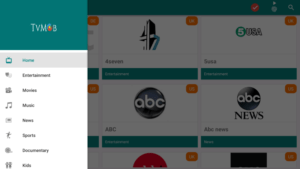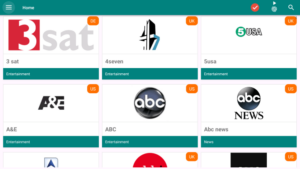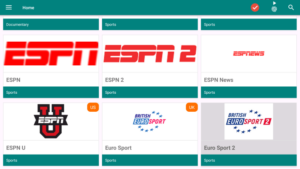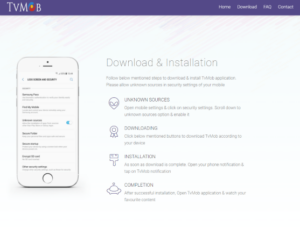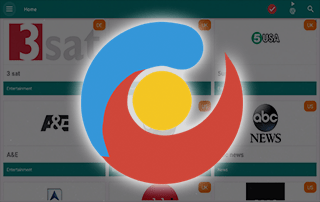
This guide will show you how to set up the TVMob APK on Firestick/Fire TV, along with an examination of its channels, favorites, and more.
Recommended IPTV Service Providers
TVMob is a free live TV app that offers a broad range of channels and VOD options, primarily in SD quality. It is a replica of the well-known TVTap Pro app.
These channel categories include news, sports, programs, movies, international content, music, and more!

This app is popular among individuals who practice cord-cutting and unlock their Firesticks to access third-party apps like TVMob.
TVMob is compatible with any Android-powered device, including the Amazon Firestick, Fire TV, Fire TV Cube, NVIDIA Shield, and more.
If you’re unfamiliar with IPTV services, IPTV stands for “Internet protocol television,” which essentially means live television through the internet.
There are numerous IPTV apps and services available, and TVMob is one of the top choices. It serves as a popular alternative to traditional cable packages.
IMPORTANT: We strongly suggest using a VPN with these unverified IPTV apps/services. For more information, please visit the link below.
Since the TVMob app is free, you may encounter buffering and a limited selection of channels.
If you desire a paid service with more channels and VOD options, please refer to our current list of IPTV services below.
Below, you’ll find information about this free IPTV app, including instructions on how to install it, details about channels and categories, settings configuration, and more.
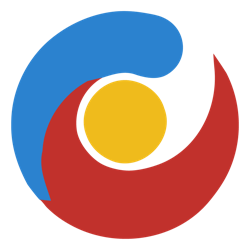
TVMob APK Highlights
- Wide variety of channels mainly in SD quality
- Completely free app
- Popular sports channels and some PPV events
- Major news channels
- VOD options available
- International channels included
- Compatible with Firestick/Fire TV and various Android devices
- Simple installation of APK using Downloader
- VPN-friendly
- Favorites manager
- Support for external video players
- Adult channels
- Settings configuration
Screenshots
TVMob Channels
As mentioned earlier, TVMob offers hundreds of live channels for streaming at no cost.
These channels encompass various categories such as sports, children’s programming, entertainment, news, science, international content, and more.
This IPTV app even provides major sports channels, adult programming, and other options that may not be found elsewhere.

This app offers hundreds of live channels and VOD options across various categories.

Additionally, this free IPTV app offers several settings configurations.
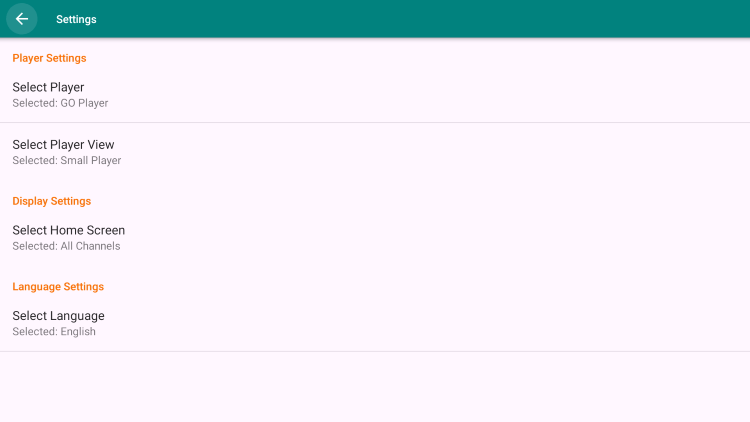
How to Install TVMob APK on Firestick
TVMob can be installed on several popular streaming devices, including the Amazon Firestick, Fire TV, NVIDIA Shield, Android TV Boxes, Chromecast, Android phones, tablets, and any device running the Android operating system.
Unfortunately, this IPTV app does not offer an M3U URL like other IPTV services, so it cannot be used with IPTV players such as IPTV Smarters, TiviMate, IPTV Extreme, and others.
To install TVMob, you must first install Downloader on your device. Please refer to our